Update Firmware PLC Siemens S7-1200. Upgrade and Downgrade PLC FW

Update Firmware PLC Siemens S7-1200 – How to do it?. In this post, 365EVN shows you the steps to upgrade or downgrade the S7 1200 PLC Firmware using TIA Portal programming software.
This post in the series: “Getting Started S7-1200” on 365electricalvn. You can read all posts about that here.
Preparing To Update Firmware PLC S7-1200
In this post, we working on TIA Portal V15.1 Upd6, S7-1200 CPU 1214 DC/DC/DC FW V4.3.1. If you are a newbie, please read the previous posts to get some basic information before we start.
To update S7 1200 firmware, we have 02 methods:
- Update PLC S7-1200 Firmware by using a SIMATIC S7 memory card.
- Update S7-1200 Firmware by using “Online & diagnostics” -> “Firmware update” on TIA Portal
In this post, we guide you to upgrade or downgrade the firmware of PLC S7-1200 using TIA Portal, it is simple and easy to do. To make a firmware update for S7-1200 PLC we need some things:
- Update firmware plc – Hardware used: Siemens PLC S7-1200 Series (In this post, we work with the FW V4.0 or higher).
- Update firmware plc S7-1200 software used: TIA Portal (In this post, we working with V15.1 or higher).
- Firmware file for the CPU. You can download it at the end of the post.
Could be helpful for you:
- SIEMENS LOGO SOFT COMFORT V8.3 DOWNLOAD
- Communication In Between Delta DOP-100 Series HMI and Siemens S7-300 PLC
- SELECT AN ENCODER FOR THE APPLICATION – HOW TO DO IT?
Update Firmware PLC S7 1200 On TIA Portal
To make a firmware update for PLC S7-1200 on TIA Portal, follow the steps:
- Download the FW you want to upgrade (or downgrade) for your device. And then extract it if the firmware file is “*.exe”.
- Open the “TIA Portal” and create a new project. We recommend using the “Unspecified CPU 1200” method and backing up the current program (if have one).
- On “Project tree” click “Online & diagnostics” -> “Online access”, and select your PG/PC interface. Click “Go online”.
 Click “Functions” -> “Firmware update”. Now, you can see your device information as article number, name, and current FW… on “Online data”.
Click “Functions” -> “Firmware update”. Now, you can see your device information as article number, name, and current FW… on “Online data”.- On “Firmware loader” click “Browse” and select the FW file you downloaded (Filename extension is “*.upd”). Tick on “Run firmware after update”, and then click “Run update”.
- Waiting for the update firmware of the PLC S7 1200 to complete.
Some Notes About update firmware plc (Upgrade or Downgrade) S7-1200
- An S7-1200 CPU FW V4.5.1 (latest version – until now) is a replacement compatible with an S7 1200 and FW V4.x. This enables the use of a real existing CPU with FW V4.5 with an engineered V4.x based on an existing TIA Portal older versions project. The new FW features cannot be used in that case.
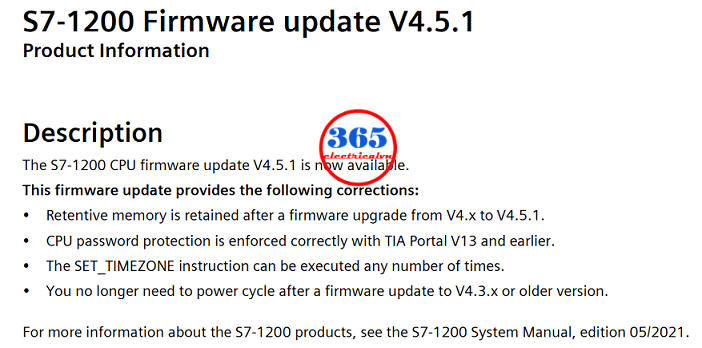 You can update an S7 1200 CPU Firmware V4.x (Article No. 6ES721x-1xx40-0XB0) to the latest version (until now is V4.5).
You can update an S7 1200 CPU Firmware V4.x (Article No. 6ES721x-1xx40-0XB0) to the latest version (until now is V4.5).- To configure the SIMATIC S7-1200 CPUs V4.5 you need Step 7 (TIA Portal) with version V17.0 and higher, Basic or Professional.
- Step 7 (TIA Portal) with version V16.0 and higher, Basic or Professional is needed if you want to configure an S7-1200 CPU V4.4.
- To configure the SIMATIC S7-1200 CPUs V4.3 you need Step 7 (TIA Portal) with version V15.0 and higher, Basic or Professional.
- Step 7 (TIA Portal) with version V14.0 and higher, Basic or Professional is needed if you want to configure an S7-1200 CPU V4.2.
- Refer to the previous post to read more information.
Guide Video To update firmware plc S7-1200 (Upgrade & Downgrade) on TIA Portal
If you can not watch the video above, please check another link in my Video Area (V0106) or give feedback to me via WhatsApp, Email, or Message. Thank you!
Free Download S7-1200 Firmware Version 4.5; 4.4; 4.3 For CPU 1214C DC/DC/DC
- S7-1200 CPU Firmware Version download V4.5.1, v4.5.2
- S7-1200 CPU Firmware Version V4.4.1
- Download PLC S7 1200 FirmwareVersion V4.3.1
- All links to downloading S7_1200 FW are updated below.
Update
- S7 1200 Firmware download V4.3.1 all CPU (TIA Portal V15.1): Link
- Download Firmware S7 1200 V4.4.0, V4.4.1 all CPU (TIA Portal V16): Link
- Firmware S7-1200 V4.5.0, V4.5.1, v4.5.2 (2022) download all CPU (TIA Portal V17): Link
If you have any questions about: “Update Firmware PLC Siemens S7-1200. Upgrade and Downgrade PLC FW” please comment below.
See you in the next posts!
– 365EVN Automation Training –
If you find this content valuable, please rate it (click the button above), share it with your friends or invite me for a coffee by clicking the button below.












