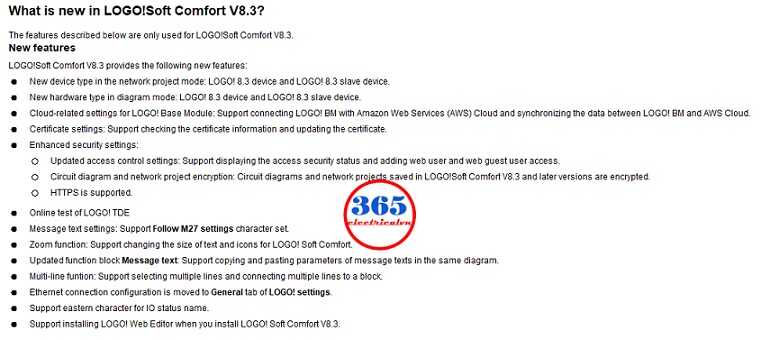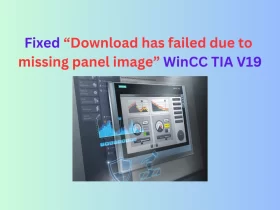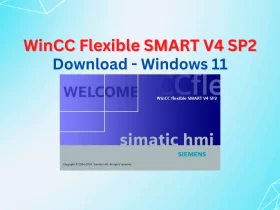No products in the basket.
SIEMENS LOGO SOFT COMFORT V8.3 DOWNLOAD
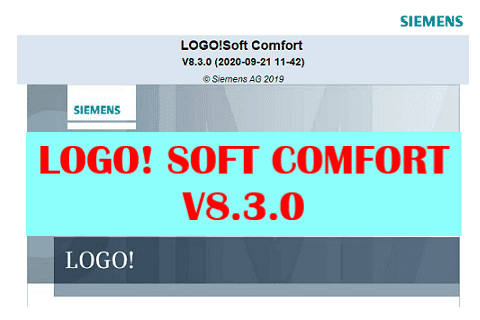
SIEMENS LOGO SOFT COMFORT V8.3 is the latest version of programming software for LOGO! products. LOGO! is a universal logic module made by Siemens, it can be used in small and medium applications. The new version of Logo Software – Logo Soft Comfort V8.3 is available to download.
Contents
LOGO! SOFT COMFORT V8.3 – What’s new?
Logo soft comfort V8.3 will bring you some new features such as a New device type in the network project mode; a New hardware type in diagram mode; and Enhanced security settings… You can see the details below
Could be helpful for you:
- S7-200 SMART PLC Software V2.6 – New Version Of Step7 MicroWIN SMART
- Install Siemens Step 7 MicroWIN V4.0 on Windows 10
- Unlock POU Password S7-200 Smart Use Step7 MicroWIN Smart
How to install Logo software – Logo Soft Comfort V8.3
Before installing the LOGO! SOFT COMFORT V8.3 please check some things:
- If your computer has a previous version, you only need to download a Logo! soft comfort upgrade file for your Windows version 32bit (x86) or 64bit (x64).
- If your computer does not have any version of Logo! Soft Comfort please download “LOGO! Soft Comfort V7.0” in the previous post and install it. Then download the upgrade file below and install the upgrade version.
In the guide video, we used a computer without any version of the Logo! Soft Comfort and 64bits of Windows OS.
The guide video to install Siemens Logo! Soft Comfort V8.3
If you can not watch the video above, please check another link in my Video Area (V0012) or give feedback to me via WhatsApp, Email, or Message. Thank you!
Direct link download Logo Soft Comfort v8.3:
- SIEMENS LOGO! SOFT COMFORT V8.3 for 64bits (x64) Download
- Download Logo Soft Comfort v8.3 32bits (x86) Windows OS.
Update
The new version – Siemens Logo Soft Comfort V8.4.0 (Supported Windows 11, MacOSX, Linux) is available to download on 365evn. Upgrade now on the Link
-365EVN Automation, Refer to Siemens.com–
If you find this content valuable, please rate it (click the button above), share it with your friends or invite me for a coffee by clicking the button below.