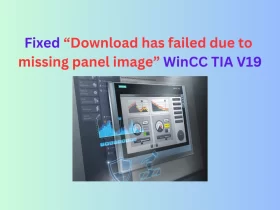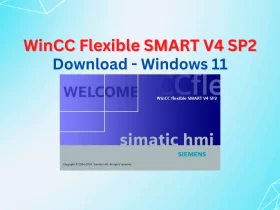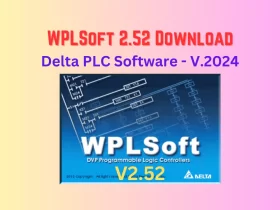No products in the basket.
ISPSoft v3.18 Download Free – Delta PLC Software 2024
ISPSoft V3.18 is the newest version of Delta PLC Software. Download ISPSoft 3.18.02 with new features, improvements, supported Windows 11.

Delta ISPSoft V3.18 Download – The newest version of Delta PLC Software is available to download. Delta ISPSoft 3.18.02 was released with new features and improvements. Download Automation Software – ISPSoft’s newest version on 365evn.
Contents
Delta ISPSoft v3.18 Download – What’s new?
The latest version of the Delta PLC Programming software – ISPSoft 3.18 brings the following new features:
- The motion control-related functions are available for Delta PLC DVP-ES3: It includes the Axis parameters and E-CAM

- On the ISPSoft 3.18, the connection information for DVP Series PLC was added.
You can find the information concerning BaudRate, DataBits, Parity, and StopBits under the PLC Settings.

- V3.18 now supports a syntax that omits pins and parameters when calling a function block in the ST programming language.
- Newly added instructions on ISPSoft 3.18.02

- Updated function for Card Utility
- For AH5x1 / AH560: added two new items “EIP Tag” and “RTU IO Configuration Table” in the Backup and Restore setting sections.
- Added a new controller type “VFD” and supports VFD-MH300/ MS300.
- Fixed and modified some issues and functions
- Important note
If you have the project created in ISP V3.17 or previous versions which includes high-speed output completion interrupts or timed interruptions, and then edited and saved in V3.18, the order of the task will still be shown incorrectly in V3.18.02. In this case, please adjust the order manually in V3.18.02.
Therefore, We are highly suggested to use the latest version (v3.18.02) of ISPSoft to avoid errors.
You can read the information about the Delta ISPSoft version (from v2.02 to v3.18.02) on the “ISPSoft Revision History“
ISPSoft v3.18.02 – System Requirements
To download ISPSoft v3.18, install and use the Delta PLC software, we need:

- OS Supported: Windows 7 / 8 / 10 / 11 (Recommended for Windows 64-bits)
- CPU: Pentium 1.5 G or above
- RAM Memory: 1024 MB or above (Recommended 2048 MB or above).
- Hard disk: 5 GB or above
- Monitor: 1024×768 pixels or above (Recommended: 1920×1080/96 DPI)
- Keyboard/Mouse General keyboard/mouse, or device compatible with Windows
- Printer: Printer with a driver for Windows (It is used to print projects, and is optionally required)
- RS-232 port/ USB port/ Ethernet port: For connecting to a PLC (depends on PLC series)
- Communication software: Delta COMMGR, a communication manager, must be installed on a computer.
- Delta device supported (PLC, Text panel, VFD) on v3.18 – refer to the previous post
- What is the difference between Delta WPLSoft and ISPSoft?
As you know, ISPSoft v3.18 and WPLSoft 2.52 are PLC programming software of Delta Automation. However, it has some differences, refer to the previous post to find more information.
Download Delta PLC Software 3.18 and Install
File download information – ISPSoft Ver.3.18.02:
- File name: 365evn_DELTA_ISPSoft-V3-18.02
- File type: ZIP
- File size: 1.53 GB
- Version: Ver.3.18.02. Newer Version V3.19
- Language: English/ Chinese/ Polski/ Russian/ Spanish/ Turkish
- Link: Fast speed
- Source: Delta Automation Software

- How to install ISP Soft 3.18
- First, download ISPSoft 3.18.02 install source at the link below
- Then, uninstall the previous version on the PC (ISPsoft 3.16; 3.15…)
- Then, extract the file downloaded to the harddisk
- And then, run the setup file and follow the guide to install PLC software ISP v3.18
- Finally, run the software from the desktop and use it.

When you install the software, Delta HW Config 4.08 is also installed. And, you need to install the Delta “COMMGR” or “DCISoft” to communicate with the PLC.
ISPSoft 3.18.02 – Video Content
If you can not watch the video above, please check another link in my Video Area (V0177) or give feedback to me via WhatsApp, Email, or Message. Thank you!
Delta ISPsoft 3.18 Download Free – Link
- Delta ISPSoft v3.18 Download or Link 2
- Communication software – Delta COMMGR V1.14 Download
- Ethernet communication software – Delta DCISoft Download
- Another Delta PLC software – WPLSoft 2.5 Download
- Change language on ISPsoft and COMMGR: Link
- Update new version – Delta ISPSoft 3.19 Download
Summary
ISPSoft V3.18 Download (2024) – The newest version of PLC software for Delta PLC/ VFD/ Text panel. It was released with more new features and improvements. Download and upgrade ISPSoft 3.18.02 on 365evn.
– 365EVN Automation Software –
If you find this content valuable, please rate it (click the button above), share it with your friends or invite me for a coffee by clicking the button below.