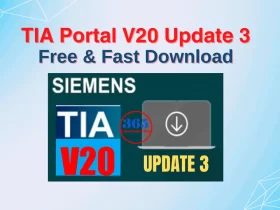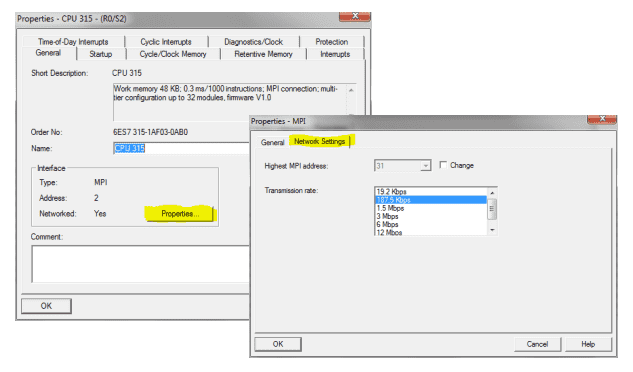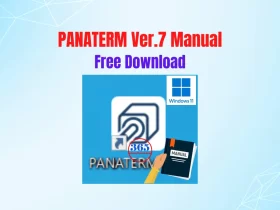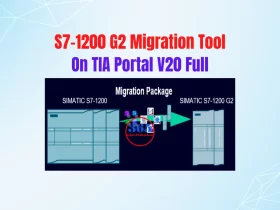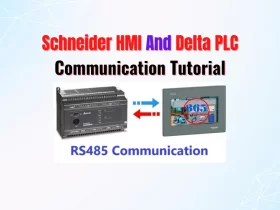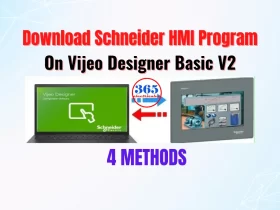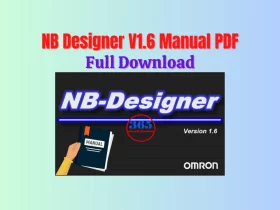Communication In Between Delta DOP-100 Series HMI and Siemens S7-300 PLC

How do communication Delta DOP-100 and S7-300 PLC? This post guides you: “Communication between Delta Dop-100 Series HMI and Siemens S7-300 (CPU315) PLC”.
Select the connection method Delta DOP-100 and S7-300 PLC.
- I was using Delta DOP-100 series HMI (DOP 110WS). In its instruction sheet, there is a connection description for the RS485 connection.

- I used COM3 in Mode2 (RS485) for both COM2 and COM3. Since there is only one physical port fulfilling the purpose of COM2 and COM3 on Delta DOP 110WS HMI.
- By considering the Siemens S7-300 PLC instruction sheet I found the terminal/pins for receiving/sending data pins for the MPI port.

- Connection pins that I used for communication are highlighted
Could be helpful for you:
- Download Delta HMI Program via Ethernet Using DOPSoft V4
- S7-200 and WinCC Flexible. How to Make a Communication? Tutorial 1
- Step 7 MicroWIN on Windows 10 (V4.0 SP9). How to Install
Select the connection parameters on the software
On Delta DOP-100 HMI Software
- Software version: DOPSoft Version: 4.00.06, Build: 4.00.06.19. You can download the latest version of DOPSoft V4 here.
- As described earlier I used COM3 and configured a link for SIEMENS S7 300-400 (Direct MPI). I used the RS485 communication interface for communication between Delta DOP-100 and S7-300 and the rest of the settings as shown in the figure above
On S7-300 PLC Software
- Software version: Simatic Manager Step 7 version V5.6 (Old versions can also be used).
- Create a project and select the S7-300 Series CPU. I used CPU 315: 6ES7315-1AF03-0AB0.
- Go through the hardware configuration -> CPU object properties -> Interface properties (interface by default set to MPI)
- Set the address of “2” (as set in PLC station value in HMI communication settings)
- Go to the further properties of the subnet (MPI1) -> Network Setting
- Adjust the transmission rate to the same as of baud rate set in HMI communication settings i-e: 187500 bps.
You can read more of the posts on the 365EVN about:
If you have any questions about Communication In Between Delta DOP-100 and S7-300 PLC please comment below.
-By Mr Adil Ishtiaq from Pakistan-
If you find this content valuable, please rate it (click the button above), share it with your friends or invite me for a coffee by clicking the button below.