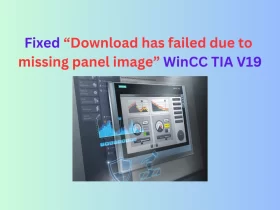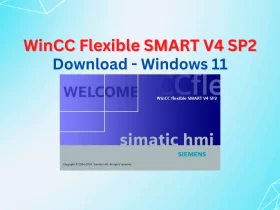No products in the basket.
Delta DOPSoft V4.00 – HMI Soft for DOP-100 Series – Download & Setup
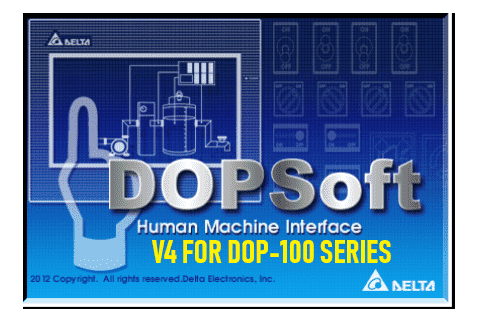
Delta DOPSoft V4.00 software supports editing the DOP-100 series HMI screens. DOPSoft V4.00 provides more advanced and user-friendly functions as a User-friendly editing interface, a Versatile 3D image library, a Smooth display for Meter, and other elements … Dop-100 series software (DOPSoft V4.0) download is free on 365EVN.
Contents
Delta DOPSoft V4.00 – HMI Software For DOP-100 Series
The DOP-100 Series HMI Screen
The DOP-100 Series Human Machine Interfaces include an Ethernet type, standard type, and basic type. All models adopt the latest Cortex-A8 high-speed processor and 65,536 colour LCD screen with high brightness, high contrast, and high colour. Also, they are equipped with the HMI programming DopSoft software, a built-in Lua editor for easy programming as well as alarm/history log/user authority functions for highly efficient management.

Delta HMI DOP-100 Series Screen
For customers who are pursuing smart manufacturing and starting to build data exchange between equipment, factories, and the cloud, the Ethernet type supports Ethernet and other network communication, including FTP, e-mail, VCN remote monitoring, and NTP (Network Time Protocols). It also adopts online coding tips and a variety of cloud services. The DOP-100 Ethernet narrow-framed type supports 16 language inputs to achieve powerful localized operation for global customers (Source: Delta)
HMI programming software for the DOP-100 Series HMI Screen is Delta DOPSoft V4.0
Could helpful for you:
- How to Connect PLC and HMI. S7-200 & Delta DOP-B Communication
- Unlock POU Password S7-200 Smart Use Step7 MicroWIN Smart
- Delta DOPSoft V2 – HMI Soft for Multi-DOP Series Screen
The Delta DOPSoft V4.00 – Dop-100 series software download
The software supports editing the DOP-100 series HMI screens. DOPSOft v4.0 provides more advanced and user-friendly functions as below:
- User-friendly editing interface. Support a versatile 3D image library.
- Delicate elements, and smooth display for Meter and other elements.
- Faster software download speed. Powerful search function.
- Improved readability for the output results after compilation.
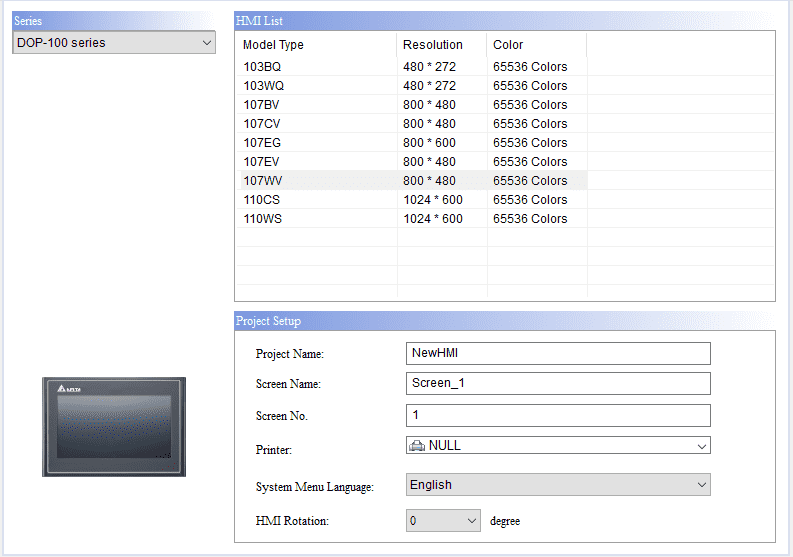
Delta DOP-100 Series HMI List on DOPSoft V4
Compatible with: Windows XP, Windows 7, Windows 8, and Windows 10
Note: The Delta DOPSoft software can open and covert the DOP-B, DOP-W, and DOP-H series projects into the DOP-100 series projects.
Download Delta DOP Soft V4.00, User manual
You can download the software, the user manual, and the DOP-100 Series introductions at the end of the post.
Guide video to install Delta HMI Software – DOPSoft v4.0
If you can not watch the video above, please check another link in my Video Area (V0111) or give feedback to me via WhatsApp, Email, or Message. Thank you!
Direct Link Download DOPSoft v4.00:
- Delta DOPSoft v4.00 manual (and more PLC, HMI, servo… manual): Link
- Delta DOPSoft V4.00 Software (For DOP-100 HMI Series): DOPSoft V4.00.06.19 (March 2019)
- Delta DOP HMI Selector (Tool select a model of DOP-100 Series for your applications): V1.00.06 (March 2019).
- How to download the Delta HMI Program via Ethernet Port, please read this post.
- Using USB Disk to download and upload the Delta HMI program.
- How to simulate Delta PLC connect HMI on DOPSoft v4.0 (Without PLC, HMI): Link
Update
- The new version of Delta DOPSoft V4 is available to download, and upgrade now (Please download the latest version below): V4.00.06.47 (Aug 2019); V4.00.06.59 (Oct 2019); V4.00.06.66 (Nov 2019); V4.00.06.75 (Dec 2019)
- The new version of Delta DOP HMI Selector is available to download, upgrade now: V2.00.02 (Aug 2019).
- A new version is available to download. Dopsoft V4.00.08 download: V4.00.08.08, V4.00.08.10, V4.00.08.15, Delta DOPSoft V4.00.08.21 (July 2020)
- Delta DOPSoft V4.00.10.17 (Dec 2020), DOPSoft V4.00.11.18 (Aug 2021).
- Delta DOPSoft V4.00.11.22 (Oct 2021). Please upgrade to the v4.00.16 link below.
- Nov 2022: A new version of Delta HMI software is available to download with very much improved, more functions and features. Read more and download DOP Soft 4.00.16: Link
Good luck!
-365EVN; Refer: Delta.com-
If you find this content valuable, please rate it (click the button above), share it with your friends or invite me for a coffee by clicking the button below.