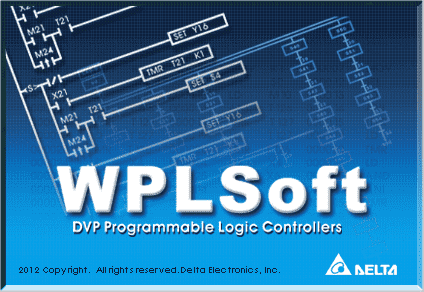WPLSoft 2.51 Download – Delta PLC Software For Multi-PLCs Series

Delta WPL Soft is free program-editing software made for the Delta PLC series used under the Windows operating system. The latest version (until now) is WPLSoft 2.50 can be installed in operating systems such as Windows XP / Vista / Windows 7 /Windows 10. Delta plc software download is free on 365EVN.
Delta WPLSoft
- WPL Soft is software for Delta PLC ( Programmable logic controller). When PLC is in operation, use the software to monitor the set value or temporarily saved value in timer (T), counter (C), register (D) and force On/Off of output contacts.
- WPL Soft has designated in advance the type of document it produced as “* .dvp”, and will set beforehand the currently created filename as “dvp0.dvp”.
- The soft is free software, you can download, install also simulate the PLC program without any license.
- System requirement: Same with Windows Operating System requirement.
Could be helpful for you:
- Delta DOPSoft V2 – HMI Soft for Multi-DOP Series Screen
- How to Connect PLC and HMI. S7-200 & Delta DOP-B Communication
- Delta DOPSoft V4 – HMI Soft for DOP-100 Series – Download & Setup
The Delta PLC Series supported by the soft
WPL Soft supports multi-Delta PLC as ES/EX/SA…Series. All PLC models are supported you can see on below image.
If you have the project created by WPLSoft (File type: *.dvp) protected by a password and you can not open it for viewing, editing… Try our service to open the file at Read Project password Delta PLC.
Download Delta PLC Software WPL Soft 2.50
You can download the software, and user manual at the end of the post.
Extract the ZIP-File downloaded. Right-click on the .exe file, select “Run as administrator” and install the software as normal.
The Install video set a project password on WPL Software (V2.47)
If you can not watch the video above, please check another link in my Video Area (V0110) or give feedback to me via WhatsApp, Email, or Message. Thank you!
Direct Link Download WPLSoft 2.5:
- Delta wplsoft 2.50 download: Please update to V2.51 or V2.52
- How to simulation Delta PLC On WPLSoft (V0171): Link
- How to simulate Delta PLC connect HMI on ISPSoft & DOPSoft v4.0 (Without PLC, HMI): Link
If you can not watch the video above, please check another link in my Video Area (V0017) or give feedback to me via WhatsApp, Email, or Message. Thank you!
Update
- How to download/upload/monitor the Program in Delta PLC: Link
- The new version of WPLSoft (V2.48, April 2019) fixed some issues and some changes are now available to download. WPLSoft 2.48 Install Source: Link.
- The new version of wplsoft 2.49 free download (V2.49, Dec 2019) is available on our website: Link
- Delta plc software download: WPL Soft V2.50 (Nov 2020).
- Link: WPLSoft 2.51 Free download (Oct 2021).
- Update 2024: A new version of WPL Soft is available to download – Delta WPLSoft 2.52
– 365EVN Automation Training –
If you find this content valuable, please rate it (click the button above), share it with your friends or invite me for a coffee by clicking the button below.