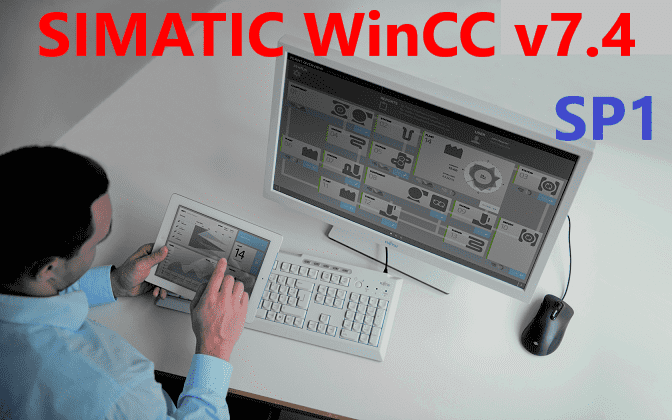Simatic WinCC V7.4 & WinCC V7.5 SP2 Windows 7/8/10 Download

Simatic Win CC V7 is a SCADA (Supervisory Control And Data Acquisition) and HMI (Human-Machine Interface) software from Siemens. WinCC v7.4 can run on Windows 7/8/10 (32 & 64-bit) or Windows Server.
Simatic WinCC V7.4 SP1 Download
With WinCC V7 you can build a system from small to large. WinCC V7 can also be easily integrated with enterprise applications such as integration with high-level systems such as MES (Manufacturing Execution System) and ERP (Enterprise Resource Planning) system.
You can download Simatic WinCC v7.4 and SP1 upgrade at the end of the post.
Could be helpful for you:
- SIEMENS LOGO SOFT COMFORT V8.3 DOWNLOAD
- Communication In Between Delta DOP-100 Series HMI and Siemens S7-300 PLC
- S7 1200 Firmware Update. Download S7-1200 CPU Firmware Files Newest.
Simatic Win CC V7.4 & WinCC V7.5 System Requirements
To install and work with the Simatic Win CC V7.4, you need a suitable programming device or a suitable PC. First, your PC needs to meet the minimum requirements specified for the operating system.
- Operating System – WinCC v7.4 can be used with the following operating systems:
- Microsoft Windows 7 SP1 Pro/Enterprise/Ultimate (32-bit & 64-bits)
- Microsoft Windows 8.1 Pro/Enterprise (32-bit & 64-bits)
- Microsoft Windows 10 Pro/Enterprise (64-bits)
- Memory Requirements
- Hard disk memory: 2.5 GB or higher
- Swap file memory, depending on the memory configuration
- You should keep at least double the amount of RAM memory free on your hard disk (For example RAM memory is 1024MB you will need 2048MB hard disk space for the page file following the installation of Simatic Win CC V7.4).
- Simatic WinCC V7.5 & WinCC v7.5 SP1 & WinCC v7.5 SP2 only working on Windows 10 x64 or Windows Server 2012 R2/2016/2019.
Download WinCC V7.4 & Wincc V7.5 SP1 & Wincc V7.5 SP2
- Simatic WinCC V7.4
- Simatic WinCC v7.5
See you in the next posts!
-365EVN Automation; Refer: Siemens.com–
If you find this content valuable, please rate it (click the button above), share it with your friends or invite me for a coffee by clicking the button below.