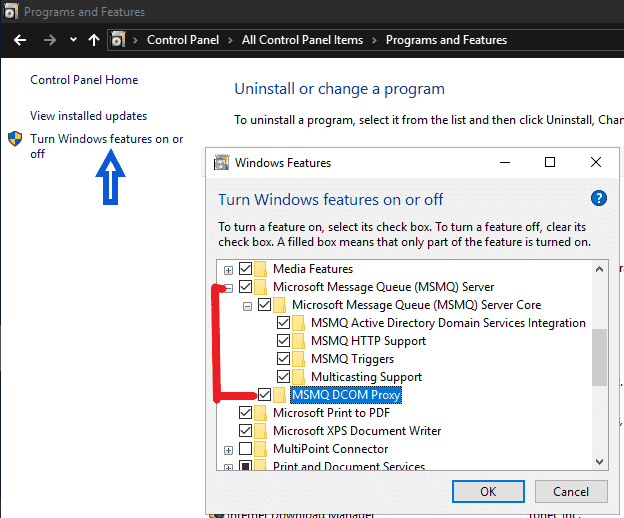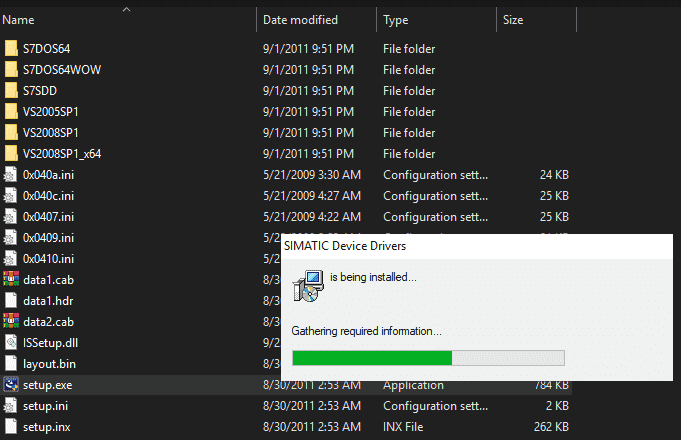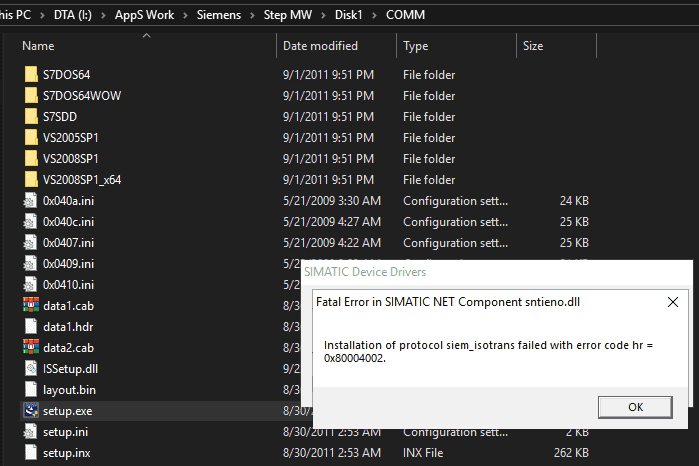Step 7 MicroWIN on Windows 10 (V4.0 SP9). How to Install

Default, Siemens Step7 MicroWIN V4.0 does not support Windows 10. You can install it on Windows 10, but you can not upload and download the program to PC and PLC, because the driver of USB-PPI is not found. This post will guide you to install Step7 MicroWIN on Windows 10 (V4.0 SP9).
Step7 MicroWIN on Windows 10 (V4.0 SP9)
Service pack 9 (SP9) is the latest version of Siemens Step7 MicroWIN V4.0. You can download the versions (install source) at the end of the post (V4.0 and V4.0 SP9). To Install Step7 Micro/WIN V4.0 SP9 on Windows 10 you can try step by step:
Step 1: Install “Microsoft Message Queue (MSMQ) Server
With my computer, default the MSMQ Server does not install. To install it, please do by steps:
- Open “Programs and Features” -> “Turn Windows features on or off”
- Tick all items on the Microsoft Message Queue (MSMQ) Server box -> Click “OK”
Waiting to complete the process and restart Windows.
Could be helpful for you:
- Unlock POU Password S7-200 Use Step7 MicroWIN V4.0
- Step7 MicroWin Smart For S7-200 SMART Series
- How to Connect PLC and HMI. S7-200 & Delta DOP-B Communication
Step 2: Install SIMATIC Device Drivers (USB-PPI Cable)
- If the computer has already installed Step7 MicroWIN V4.0 SP9: Re-install SIMATIC Device Drivers.
Open the install source (Downloaded) -> COMM -> Setup.exe
Note: During the installation process complete may have some errors, please click “Ignore” or “OK” to skip.
- Set up the Step7 MicroWIN V4.0 SP9 as normal if it has not yet been installed.
Step 3: Enjoy Step7 MicroWIN on Windows 10
You can try to install Step 7 Micro/WIN V4.0 SP9 on Windows 10 both versions with 32-bit and 64-bit OS. It is working normally.
Guide Video on Windows 10 – 32bit
If you can not watch the video above, please check another link in my Video Area (V0039) or give feedback to me via WhatsApp, Email, or Message. Thank you!
Update
- On Windows 10 64-bit, you may try another way. Read Step7 MicroWIN on Windows 10 64-bit (V4.0 SP9). How to Install.
- If you can not install Step 7 MicroWIN V4.0 SP9 in any way, please try version V4.0. Refer to it in my Video Area (V0040)
Direct Link Download
- STEP 7 MICROWIN V4.0: Link
- Link Step 7 MicroWin V4.0 SP9
- S7-200 USS Modbus Library + Manual Download
- S7-200 Cable Driver (for other makers): Link
- Simatic PG/PC Interface Update Tool: Link
Update 12/2021
- We make a new method video to Install Step 7 Micro/WIN V4.0 SP9 on Windows 10 x64 Version 21H2 (the latest version). You can try it for all versions of the Windows 7/8/10 (32bit & 64bit): Link
-365EVN Automation-
If you find this content valuable, please rate it (click the button above), share it with your friends or invite me for a coffee by clicking the button below.