WinCC Flexible Smart V3 Download, Install With SP1, SP2
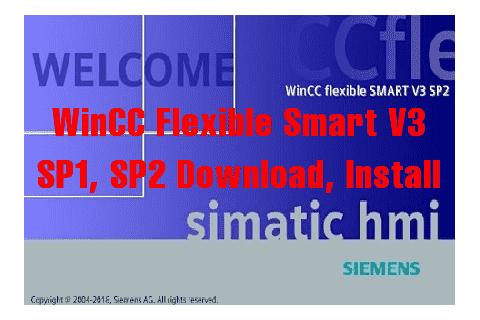
WinCC Flexible Smart V3 enables the development and debugging mode Runtime Simulator projects for Siemens Smart line of the operator panel based on SIMATIC Windows CE. It supports the operator panel: Smart 700, Smart 700IE, Smart 700IE V3, Smart 1000, Smart 1000IE, and Smart 1000IE V3.
Note Before Install WinCC Flexible Smart V3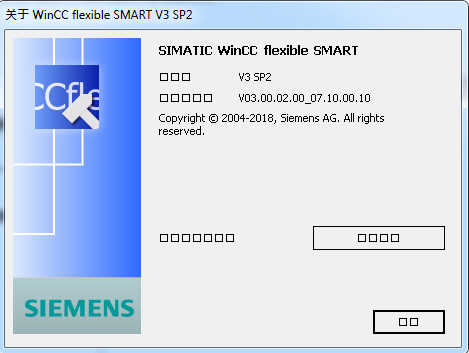
- The Menu Language of WINCC FLEXIBLE SMART V3 is only Chinese, but the menu items are similar to the usual menu items (European) WinCC Flexible. And Win CC Flexible Smart V3 can be installed on one operating system, along with the English WinCC Flexible 2008 SP3, SP5
- You can use “Google Translate” on your Smartphone to translate “Chinese language” to your language by using the camera. It helps you easily use the software (A “not smart” method ^_^). If you have a “smart method” please notify us by comment.
- Installation path: The window username and installation path do not support Unicode characters…Therefore, please use ASCII characters.
- Data and alarm records: TXT is the only supported data and alarms log storage format, CSV format is not supported. Data and alarm log file names only support ASCII characters and the file name defaults to English. If the file name of the integrated project contains Unicode characters, the file will be marked as invalid. In this case, the compiler will display an error message.
- Record pathname: The record pathname only supports ASCII characters. No Unicode characters are supported for any record path. The default path contains Chinese characters. These must be replaced with ASCII characters.
- Data record import and export TXT is the only supported data record (recipe) import and export format. Import and export of recipes: Recipe import and export are not possible if the recipe overrides dialogue is automatically closed. (Refer Internet)
Could be helpful for you:
- Backup and Restore a Program Siemens Smart Line HMI On WinCC Flexible Smart
- How to Connect PLC and HMI. S7-200 & Delta DOP-B Communication
- Unlock POU Password S7-200 Smart Use Step7 MicroWIN Smart
- Install Siemens Step 7 MicroWIN V4.0 on Windows 10
System Requirements
The released WinCC flexible SMART is suitable for the following operating systems:
- Windows 7 Home Premium/Professional/Ultimate SP1/Enterprise (only support SP1): 32-bit and 64-bit.
- Windows 10 Home/Pro is only 64-bit.
- The Windows language to install WinCC Flexible SMART V3 must be in English or Chinese.
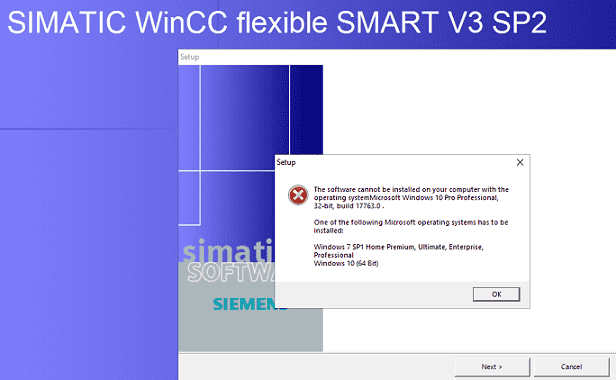 Download WinCC Flexible Smart V3, Install
Download WinCC Flexible Smart V3, Install
You can download the soft, SP1 or SP2 at the end of the post.
During installing the software, if you see the error: “The following installation requirements have not been met: Language for non-Unicode programs: Chinese (PRC), Chinese (Taiwan)”. Please change the system locale to ” Chinese (PRC)” or “Chinese (Taiwan)” in the “Region setting”. After, restart the Windows and try again. Watch the video below.
The Video Guide – Install WinCC Flexible SMART V3 SP2 on Windows 7
If you can not watch the video above, please check another link in my Video Area (V0007) or give feedback to me via WhatsApp, Email, or Message. Thank you!
WinCC Flexible 2008 SP4 & Update
- Some friends ask us for WinCC Flexible 2008 SP4. Today, we updated the link to download WinCC Flexible 2008 SP4 with Update 1&2, Patch. The way to install Win CC Flexible SP4 (2008) is the same as Win CC Flexible Smart V3 and the language only supports Chinese.
- Update 1 for WinCC Flexible SMART V3 SP2 fixes the problem that firewall settings may not be set correctly when installing WinCC Flexible SMART V3 on newer versions of Windows 10.
Install WinCC Flexible Smart V3 SP2 with update 1 on Windows 10 x64 bits
If you can not watch the video above, please check another link in my Video Area (V0005) or give feedback to me via WhatsApp, Email, or Message. Thank you!
Direct Link Download
- WinCC Flexible Smart V3: Please upgrade to V3 SP1 or V3 SP2
- Link WinCC Flexible Smart V3 SP1
- WinCC Flexible Smart V3 SP2: Link And Update 1.
- Locale Emulator Soft: Link
- Link WinCC Flexible 2008 with SP4
- Update 1+2, Patch for WinCC Flexible 2008 SP4: Link
- Update 2023: A new version of Smart line HMI software is available to download – WinCC Flexible Smart V4 and WinCC Flexible Smart V4 SP1: Link
- Update 2024: WinCC Flexible Smart English v4 SP1 is available to download. Download the English version of Smart line HMI software V4.0 SP1 on 365evn: Link
– 365EVN Automation Software –
If you find this content valuable, please rate it (click the button above), share it with your friends or invite me for a coffee by clicking the button below.






