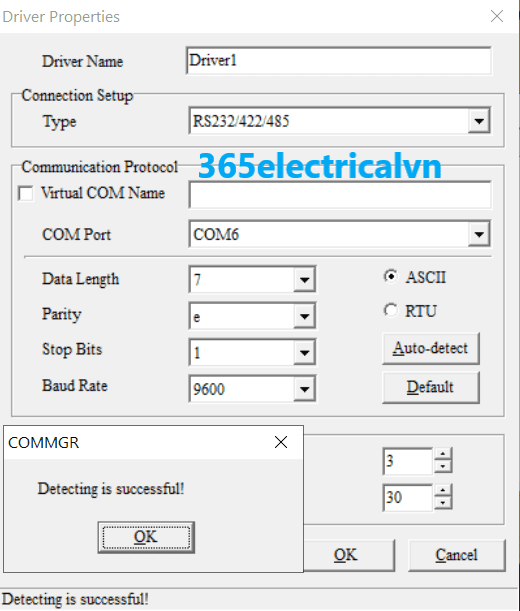Upload, Download Program For PLC Delta On ISPSoft 3.13 Use COMMGR

How to Download Program PLC Delta on ISPSoft? In this post, 365electrical will guide you step by step to do it on Delta ISPSoft 3.13 software.
Preparing to Download Program PLC Delta
In this post, we use:
- Software: Delta ISPSoft 3.13 and COMMGR 1.13. You can download the latest version of the software here.
- Hardware: Delta PLC model DVP16ES2.
- Cable: AMSAMOTION cable Model: “USBACAB230 Apply to ES/X/H/C/SE/V/S” for download or upload program to PLC Delta. Please refer to the previous post to download and install the driver for the cable.
- Operating system: Windows 10 Pro version 21H1.
Could be helpful for you:
- Monitor And Control HMI Delta DOP 100 Using VNC Viewer
- Delta DOP-100 And PLC Delta DVP Communication
- Delta DOPSoft V4 – HMI Soft for DOP-100 Series – Download & Setup
The Steps To Download or Upload Delta PLC Program on ISPSoft
Follow the steps to connect, write or read the program PLC Delta:
- Open ISPSoftware, and create a new project with your PLC type and programming.
- Connect the PLC with your pc, cable, and power supply.
- Open “COMMGR” software. Click “Add” and set the parameter of the “Driver Properties”. Enter the “Driver Name”, select the type of the “Connection Setup” and select the COM Port.
- Click “Auto-detect”, and enter the “Node ID Setting” (default is “0”) -> “OK”, a popup will show “Detecting is successful”. Meaning that your PLC is connected to the software. Click “OK” to close “Driver Properties”. The drive is added to COMMGR, you can “Configure” or “Delete” it with COMMGR.
- Back to ISPSoft. Click “Tools” -> “Communication Settings” and select the driver for communication. And then click “OK”.
- Now, you can write the program to PLC (Ctrl+F8) or upload the program from PLC (Ctrl+F9) by clicking “PLC” -> “Transfer” and selecting “Download” or “Upload”. You can monitor the program by using “Online Mode” (Ctrl+F4).
Guide Video to Upload & download program plc delta on ISPSoft
If you can not watch the video above, please check another link in my Video Area (V0107) or give feedback to me via WhatsApp, Email, or Message. Thank you!
If you have any questions about: “Upload, Download Program PLC Delta On ISPSoft 3.13 Use COMMGR”, please comment below or contact us via email, WhatsApp or Facebook
– 365EVN Automation Training –
If you find this content valuable, please rate it (click the button above), share it with your friends or invite me for a coffee by clicking the button below.