Simocode Software V18 (TIA Portal) Download Free
Simocode Software V18 is the central software package for the configuration, operation, diagnosis of Sirius device. Download Simocode ES v18 free

Hello everyone. Today, I am sharing the “Simocode Software V18” download link with you. It is an Automation software from Siemens, the central software package for the configuration, commissioning, operation, and diagnosis of SIMOCODE Pro. Further, the download of Siemens Simocode v18 on 365evn is free.
What is new in SIMOCODE Software ES V18?
As you know, the Siemens SIMOCODE Pro (SIRIUS Motor Management and Control Device) is a flexible motor management system for motors with constant speeds in low-voltage applications. For easy use, it is based on the TIA Portal central engineering framework and can be seamlessly integrated if additional TIA Portal V18-based software such as STEP 7 and WinCC is present. Therefore, Simo code software provides the user with a consistent, efficient, and intuitive solution to all automation tasks. However, you can be using SIMOCODE ES V18 as standalone software also and will also enjoy its features.

The Simocode ES v18 is the latest version of the software, it brings new features and innovations as:
- Firstly, with the Compare Editor on TIA Portal, you can compare the parameterization of two configured devices in the offline project.
- Secondly, SIMOCODE ES v18 supports the CAx export (.aml file format) in the TIA Portal for the device parameters.
- Thirdly, in the function charts, it is now possible to set the signal states of inputs for the active function test “cold start” and, in this way, test the device function.
- The parameter editor now provides text boxes for notes for the logic functions (truth tables, signal conditioning, and calculators), which are also considered during printing.
- For SIMO CODE Software ES v18, set the standard connection path for all devices in the project in the TIA settings under Online and Diagnostics.
- Moreover, the SIMO CODE pro-V PROFIBUS devices are now designated as SIMOCODE pro-V PB.
- Finally, the stability when working with the TIA Portal v18 has been improved, among other things based on feedback from returned crash reports.
System requirements for Simocode ES v18 (TIA Portal)
To install and use the software, Siemens recommends some hardware below:
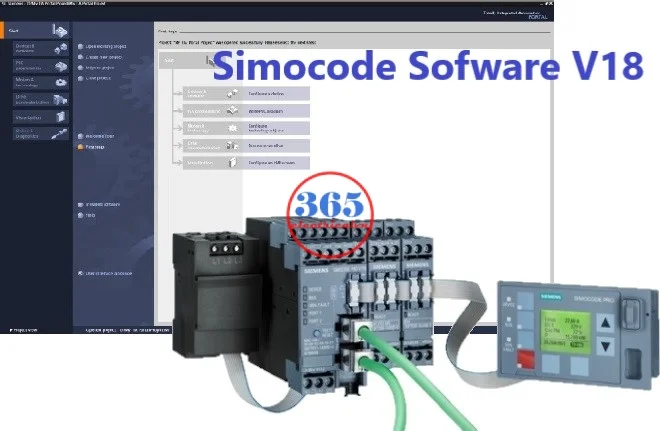
- Operating system:
- Windows 10 64 Bit Pro/Enterprise Version 2009/20H2 (OS Build 19042)/21H1 (OS Build 19043)/21H2 (OS Build 19044)
- Windows 10 64 Bit Enterprise 2016 LTSB (OS Build 14393) / 2019 LTSC (OS Build 17763)/2021 LTSC (OS Build 19044)
- Windows 11 Home Version 21H2 (OS Build 22000)
- Windows 11 Pro Version 21H2 (OS Build 22000)
- Windows 11 Enterprise 21H2 (OS build 22000)
- Windows Server 2016 / 2019 /2022 64-Bit Standard
- Processor recommended: Intel ® Core™ i5-8400H (2.5 to 4.2 GHz) or minimum Intel ® Core™ i3-6100U, 2.30 GHz.
- RAM recommended: 16 GB or more (32 GB for large projects) or a minimum of 8 GB.
- Hard disc recommended: SSD with at least 50 GB available memory space or minimum S-ATA with at least 20 GB available memory space
- Monitor recommended: 15,6″ Full HD Display (1920 x 1080 or higher) or minimum 1024 x 768
- Interface: Depending on your cable you can use a COM port, USB, Profibus or Ethernet to connect the device to Simocode software.
How To Install Siemens Simocode
- Firstly, download the source file and the “Installation Notes”. And then read the pdf file.
- Secondly, run the file “SIRIUS_SIMOCODE_ES_V18.exe” and then execute it. Afterwards, the file will be extracted and you can execute the setup.
- Follow the guide to install the software Simocode.
- Enjoy it.
SIMOCODE ES 18 Download – TIA portal – Video content
If you can not watch the video above, please check another link in my Video Area (V0182) or give feedback to me via WhatsApp, Email, or Message. Thank you!
Free Download Link

365evn Automation Software
If you find this content valuable, please rate it (click the button above), share it with your friends or invite me for a coffee by clicking the button below.












