SIMATIC Automation Tool v4.0 Download Free
Download SIMATIC Automation Tool v4.0 SP3 - an automation tools by Siemens, we can use it to operate and maintain the Simatic devices.

Good day, everyone. Today, I share the “SIMATIC Automation Tool Download v4.0” link with you. It is an Automation Tool from Siemens, and we can use it to operate and maintain the Simatic devices. As usual, the download of Siemens SAT v4.0 on 365evn is free.
SIMATIC Automation Tool V4.0 Functions
As you know, with the Simatic Automation Tool (SAT), we can operate and maintain the SIMATIC S7-1200/S7-1500, SITOP, ET 200, HMI, SCALANCE switches, RFID and MOBY Ident modules, after the program is created and verified with the Siemens TIA Portal software (TIA v18, TIA v17…). Below are some functions of the SAT:
- Firstly, the tool can scan a PROFINET/Ethernet network and identify all devices connected to the network. And then, flash device LEDs or HMI screens to physically locate a device.
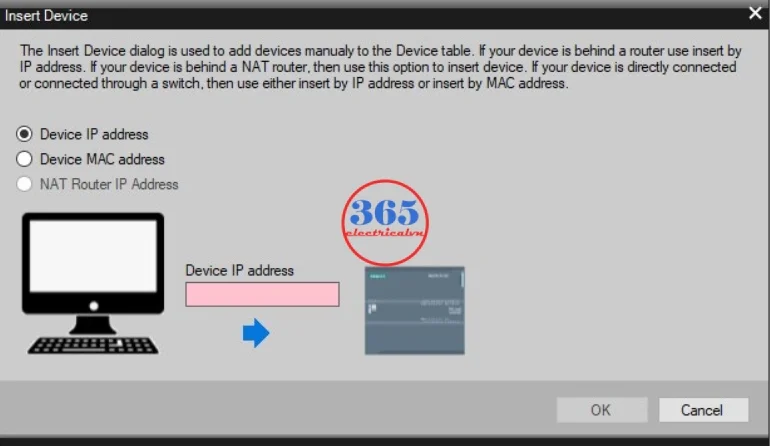
- Secondly, it creates a table that maps the accessible devices on the network. And we can assign addresses (IP, subnet, gateway) and station names also.
- Thirdly, on Simatic Automation Tool v4.0 with the S7-1200/ S7-1500 and HMI
- You can set the time in a PLC to the current time in your PG/PC.
- Or download a program to a CPU and HMI panels
- Furthermore, we can put a CPU in RUN or STOP mode and perform a CPU memory reset
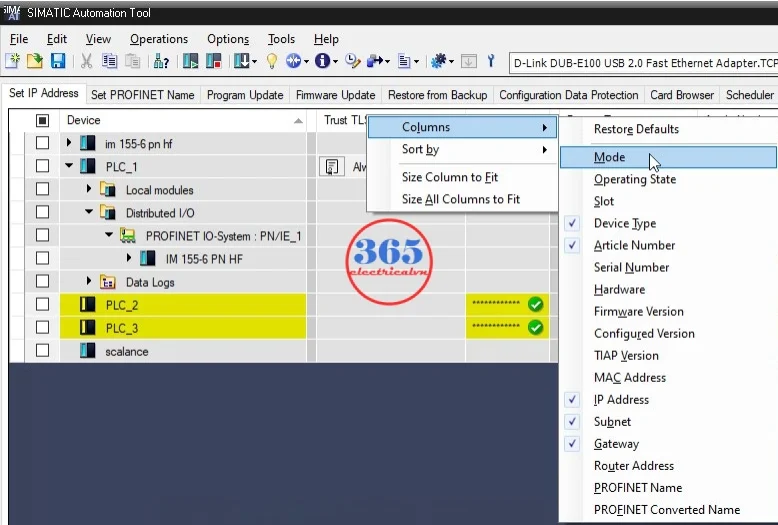
- Additionally, you can Backup/Restore CPU or HMI data to/from a backup file.
- Moreover, you can get the information in the device table for the TIA Portal version and the configured CPU version.
- Therefore, Siemens Automation Tool is really helpful for us. We can operate and maintain the Simatic devices without installing a big software such as TIA v18, TIA v17, TIA v16…
You can read more functions of the Simatic Automation Tool, download V4.0 in the user guide file (download at the end of the post).
System requirements
Firstly, to install the Simatic Automation Tool V4.0, we need:
- Windows operating system 64-bit :
- Windows 10 Home/ Professional/ Enterprise version 1909 or higher.
- Windows Server 2016/ 2019 Standard
- CPU, RAM: as the Windows OS recommends.
- Hard disc recommended: SSD/HDD with at least 1.5 GB available memory space.
- Additionally, install all Microsoft Security updates for your operating system as available.

Moreover, the SIMATIC Automation Tool 4.0 works with the following VM (Virtual Machine) software:
- VMware vSphere Hypervisor (ESXi) 6.7 or higher
- VMware Workstation 15.5.0 or higher
- VMware Player 12.5.5 (WinCC only)
- VMware Player 15.5.0 or higher
- Microsoft Hyper-V Server 2019 or higher
If you have an old PC, you can check and install the previous version of Siemens SAT V3.1 on 365evn.
If you can not watch the video above, please check another link in my Video Area (V0184) or give feedback to me via WhatsApp, Email, or Message. Thank you!
How To Install Simatic Automation Tool v4.0 SP3
- Firstly, download the source file (software and update).
- Secondly, run the file “SIMATIC_Automation_Tool_V4.0_SP3_UPD3.exe” and then execute it. Afterwards, the file will be extracted, and you can execute the setup.
- Thirdly, follow the guide to install the automation tool.
- Enjoy it.
Free Download Link
Update New Version
Newer version – SIMATIC Automation Tool V5.0 SP3 is available to download
If you find this content valuable, please rate it (click the button above), share it with your friends or invite me for a coffee by clicking the button below.












