Delta ISPSoft – New Generation Software for Delta PLC Series

Delta ISPSoft (ISPS) is the latest program development tool for Delta’s programmable logic controllers (PLC) that complies with the IEC 61131-3 standard to integrate multiple tasks for project management.
Delta ISPSoft and WPLSoft
- Delta ISPSoft and WPLSoft are both the editing software of Delta DVP series PLC (and some other devices). Read more: WPLSoft V2.49 & V2.50 Download – Delta PLC Software For Multi-PLCs Series.
- However, ISP Soft is the new programming software that supports ladder diagrams, function blocks, and many other programming modes. It’s able to edit the program in a modular way to save your time in developing large projects, and the already-made function block can be reused to increase your economic benefit.
- As to the difference between WPLSoft and ISP Soft, the task assignment function, function block and variation declaration function of ISPS can be adopted by WPLSoft while which of WPLSoft can’t be adopted by ISPS. ISPS supports all DVP series of PLC.
- For beginners, Delta ISP Soft is the software to program with Functions blocks, the main difference against WPLSoft is: Sub-routine programming. Work with Variable mnemonics in spite of the name of the mark or register. Everything with the advantages of function blocks.
- Delta ISPSoft supported more AH/AH MOTION, AS Series.
Could be helpful for you:
- Delta DOPSoft V2 – HMI Soft for Multi-DOP Series Screen
- How to Connect PLC and HMI. S7-200 & Delta DOP-B Communication
- Step7 MicroWIN on Windows 10 64-bit (V4.0 SP9). How to Install
Delta ISPSoft Features
- Advanced Programming Interface + Visualized Hardware Configuration + Simplified Network Configuration + Data Tracer & Logger + Motion programming.
- Visualized Hardware Configuration

- Advanced Programming Interface
– New Functions: Network configuration, hardware configuration, and PLC card.
– Supports 5 programming languages (LD / FBD / SFC / IL / ST)
– Function Blocks: Symbols can be introduced in call-by-value or call-by-reference types. Function blocks can be called function blocks for up to 32 levels.
– Monitor Table: It can be stored and managed separately. Multiple monitor tables can be stored in a single project.
– User Library: Users can design frequently used instructions for specific applications in different industries.
– Task: Supports cyclic, I/O interrupt, timer interrupt, external interrupt, and more. The software will provide usable tasks for different CPUs.
- Simplified Network Configuration

- Convenient Wizards
– Data Tracer: Provides high-speed data log ability and the interval could be 1 CPU scan. Users can easily analyze the program logic with this function.
– Data Logger: Provides big data log ability and adjustable intervals. Users can log critical system data and then analyze the system operation status. - Integrated Motion Programming
ISPSoft Download V3 integrates both logic and motion programming into one software and provides PLCopen® function blocks, as well as Delta’s function blocks with abundant applications for customers. (Source: Deltaww.com)
Download, Setup ISP Soft
Before using the software users have to make sure that an operating system meets the requirements below:
- Operating system: Microsoft Windows XP/Vista/7/8/10 (32-bit or 64-bit edition).
- CPU & RAM: Pentium 1.5 GHz or above, 256 MB or above (512 MB or above is recommended).
- Hard disk drive Capacity: 500 MB or above.
- RS-232 port/USB port/Ethernet port: For connecting to a PLC.
- Communication software: COMMGR, a communication manager, must be installed on a computer.
Install Delta ISPSoft Video
If you can not watch the video above, please check another link in my Video Area (V0098) or give feedback to me via WhatsApp, Email, or Message. Thank you!
Direct Link Download ISPSoft 3.1x
- Delta ISPSoft Download Install Source: V3.12 (Nov 2020): Try the latest version below.
- Delta COMMGR – Communication management software: V1.09.
- Download & Guide – Delta DCISoft V1.24 – Ethernet configuration software: Link
- We recommend you upgrade the software to the latest version. The link to download is below.
- How to simulate Delta PLC connect HMI on ISPSoft & DOPSoft v4.0 (Without PLC, HMI): Link
- The ISPSoft user manual (and more manual pdf download): Here
Update
- How to upload, and download the PLC program on ISPSoft: Link
- The new version of Delta COMMGR software is available to download, and upgrade now: V1.10 (June 2019); V1.11 (Nov 2019); COMMGR V1.12 (July 2020).
- The new version of Delta ISPSoft is available to download in July 2019: ISP Soft V3.08
- Delta COMMGR software: COMMGR V1.13 (Apr 2021).
- A new version of Delta ISP Soft is available to download: V3.09 (Nov 2019).
- V3.1x is available to download at 365EVN: Delta ISPSoft Download V3.10 (March 2020), Delta ISPSoft V3.11 (July 2020)
- Delta ISPSoft V3.13 (Apr 2021)
- October 2021: Delta ISPSoft Download 3.14.01
- February 2022: Delta ISPSoft 3.15 Download; Delta COMMGR V1.14
- May 2022: Delta ISPSoft 3.16 Download
- Mar 2023: ISPSoft Download 3.17 and 3.18
- After installing ISPSoft 3.16 (or another version) the language is Chinese, see the photo below to change it for ISPSoft and COMMGR
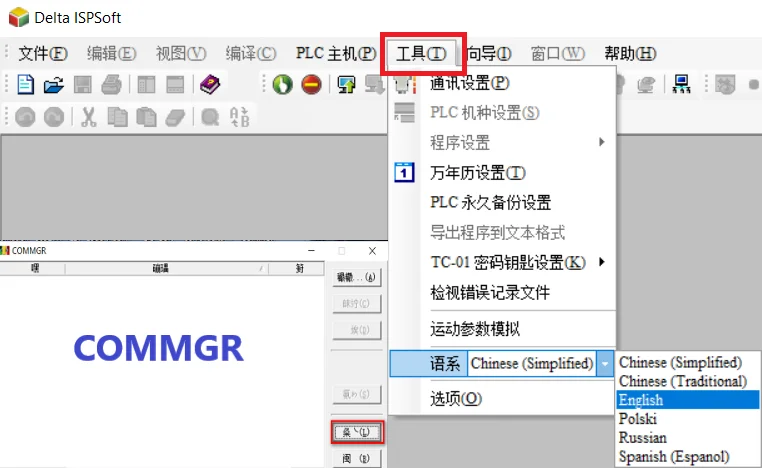
-365EVN Automation, Refer Delta–
If you find this content valuable, please rate it (click the button above), share it with your friends or invite me for a coffee by clicking the button below.







