DOPSoft V4.00.16 Download Free – Delta HMI Software ver.2022
DOPSoft v4.00.16 is a new version of Delta HMI Software that provides new functions and features. Download free DOPSoft 4.00.16 on 365evn.
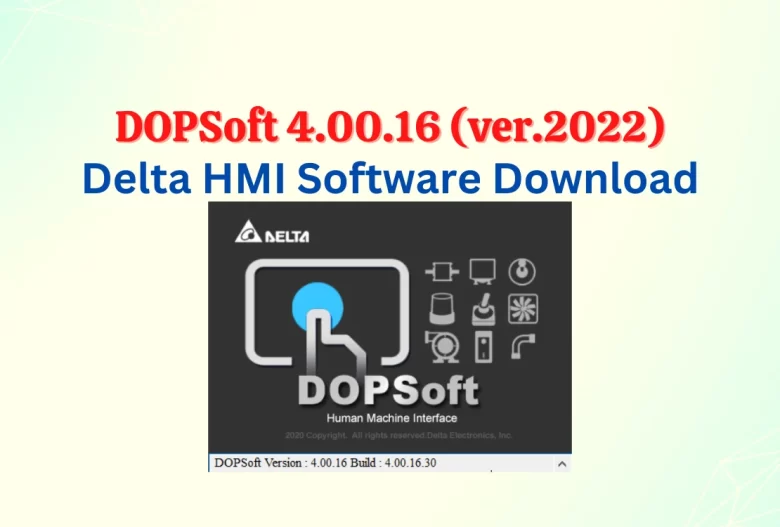
DOPSoft is Delta HMI software for DOP-100 and DOP-Handheld HMI series. DOPSoft v4.00.16 (ver.2022) is a new version of Delta Automation that provides new functions and features. Download free DOPSoft 4.00.16 – Delta HMI Software on 365evn.
DOPSoft V4.00.16 – What’s new?
Dop Soft 4.00.16 with very much new functions and features:
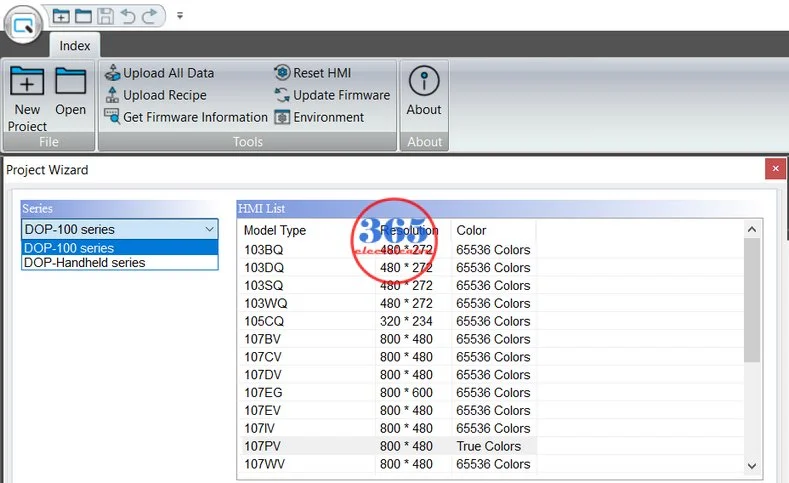
- Supported the newest model: Delta HMI DOP-107PV
- The firmware version is updated to v1.0116-16 and the operating system is updated to v1.0456 (For the DOP-100 series)
- New function on DOPSoft 4.00.16
- Add a more friendly operation interface for DOPSoft “Ribbon bar” function.
- Add the “Font Management” function to change font type settings depending on the specified screen and language.
- Add the “Create Download Screen Exe. File” function that executes Online Simulation without DOPSoft.
- The system menu in HMI and PLC Baud Rate to 187500.
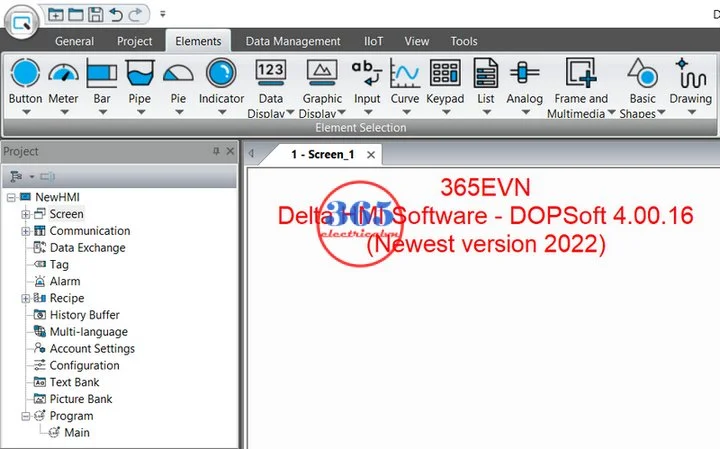
- New controller
- Supported the communication protocol of Modbus RTU Over TCP
- Add the communication protocol of Digital Memory Link Extended
- Supported the communication protocol of FANUC iSeries TCP
- Add the communication protocol of Delta VFD
- New IIOT function
- Add DIACloud function.
- Add OPCUA Server & Client function on 103WQ, 107WV, 110WS, 112/115MX and WX model.
- Add MQTT and Passthrough functions supporting all brand PLC for eComm software.
- For more information about the Delta HMI Software v4.00.16, you can read “DOPSoft 4.00.16 – Technical Announcement” below.
DOPSoft V4.00.16 – Delta HMI Software Download
Delta DOPSoft 4 – Operating environment
- CPU: Pentium 4, 1.6 GHz or above
- RAM Memory: 2 GB or above
- Hard drive: 400 MB or above
- Display: Full-color display with a resolution of 1024×768 or higher
- Windows 7/8/10 (32 & 64-bit)
Download DOPSoft 4.00.16
- Information
- File type: ZIP
- File size: 916 MB
- Version: 4.00.16.30 (Nov 2022)

- How to install Delta HMI Software
- Download the file at the below link
- After downloading the file(s), use WinRAR (for .zip or .rar files) to extract it to the drive.
- Run the file to install the Delta HMI Software
- Link download
- Refer more
- How to download Delta HMI Program via Ethernet Port, please read this post.
- Using USB Disk to download and upload Delta HMI program.
- How to simulate Delta PLC connect HMI on DOPSoft v4.0 (Without PLC, HMI): Link
-365EVN Automation Software; Refer: Delta.com–
If you find this content valuable, please rate it (click the button above), share it with your friends or invite me for a coffee by clicking the button below.












