Delta Servo ASDA Soft Guide – Basic Function
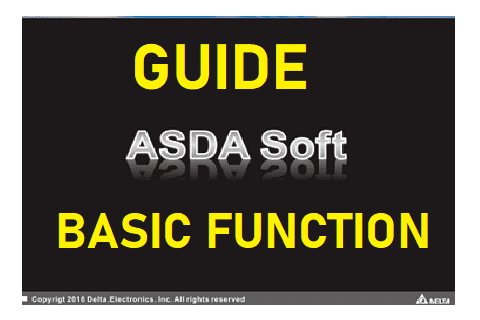
ASDA Soft is the software for the Delta Servo Series. V6 is configuration software for ASDA-A3/B3/E3 series. You can control, monitor, view, edit the parameters, and some other functions. In this post, we show you the basic function of the software.
ASDA Soft V6 connect to PC (Laptop)
To connect the software to a PC (laptop) you need:
- ASDA Servo Soft V6: You can download it from the previous post. It supported: Windows® XP SP3 (32bit Version), Windows® Vista SP1 (32bit Version), Windows® 7 (32bit Version, 64bit Version), Windows® 10 (32bit Version, 64bit Version).
- Delta Servo Motor and Drive. We using the ASDA B3 series.
- A mini USB type A cable. It connects from the PC (USB port) to the drive (CN4 port).
- The PC or laptop installed the V6.3 version. In the video, we use Windows 10 (64 bits).
- A PLC to control the servo system (option). We using a Siemens S7-1200 PLC.
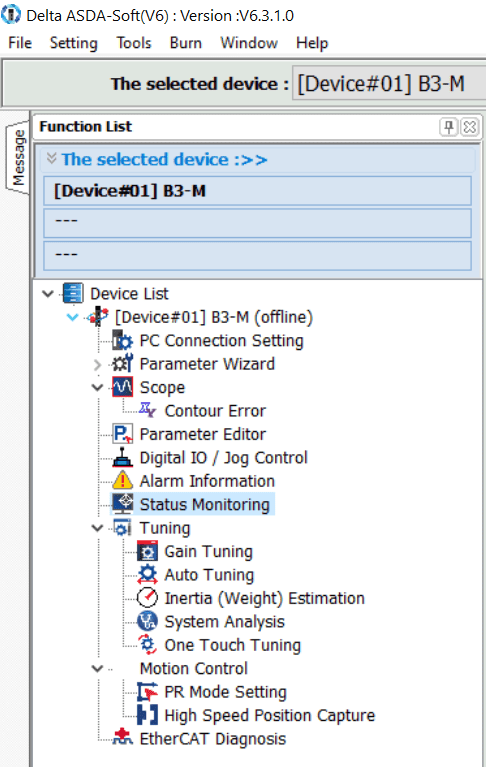
Could be helpful for you:
- Communication In Between Delta DOP-100 Series HMI and Siemens S7-300 PLC
- WPLSoft 2.50 Download – Delta PLC Software For Multi-PLCs Series
- S7-200 SMART Software New Version – Step7 MicroWIN SMART V2.4 & V2.5 Download
Basic Function Of The Software
With ASDA Soft you can:
- Read device information: Name, model, firmware version.
- Read and write parameters
- Control digital IO, and run jog with the speed set from pc.
- Status monitoring: Speed, load, pluses…
- …
- Please watch the below video for more details.
Video Delta Servo Soft – ASDA Soft Basic functions
If you can not watch the video above, please check another link in my Video Area (SV0008) or give feedback to me via WhatsApp, Email, or Message. Thank you!
- With Servo B3 Series you can communicate with the HMI, PLC, and another servo by Modbus RTU type via CN3 port. We are trying to communicate it with a Delta HMI, we will update the post to the website when it is ok.
- If you have any questions about ASDA Soft or Delta Servo, please contact us or comment below.
- All guide videos about Servo training by 365evn: Link
- You can download more automation software and documentation at the download area of 365EVN here. If the link is broken, please send us feedback. Thank you.
– 365EVN Servo Training –
If you find this content valuable, please rate it (click the button above), share it with your friends or invite me for a coffee by clicking the button below.












