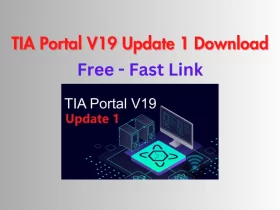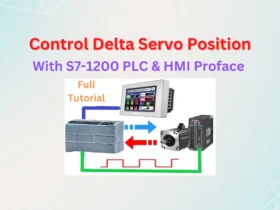[Other] IDM – The Best Software to Increase Download Speed
![[Other] IDM - The Best Software to Increase Download Speed 1 idm software download](https://365electricalvn.com/wp-content/uploads/2019/05/idm-dowload.png)
Internet Download Manager (IDM) gives you the tools to increase download speed, download many types of files from the Internet and organize them as you see fit. You can categorize each file as you download it, and then access all downloads right from the app’s main interface.
IDM – The best software to increase download speed
- IDM is a tool for increasing download speeds by up to 5 times, and for resuming, scheduling, and organizing downloads. The program will resume unfinished downloads due to network problems, or unexpected power outages.
- The program features a full-fledged site grabber that downloads files that are specified with filters, for example, all pictures from a Web site, different parts of Web sites, or complete Web sites for offline browsing. The IDM software supports HTTP, HTTPS, FTP, and MMS protocols, and has an adaptive download accelerator for MP3 audio, FLV, and MPEG video files. The software also features Download Video and Audio Panels for Internet Explorer, Chrome, Opera, Safari, Firefox, and other Mozilla-based browsers that appears on top of a web player and can be used to download flash videos from sites like YouTube, MySpaceTV, Google Videos (From Tonec)
- Step7 MicroWin Smart For S7-200 SMART Series
- How to Connect PLC and HMI. S7-200 & Delta DOP-B Communication
- Delta DOPSoft V4 – HMI Soft for DOP-100 Series – Download & Setup
- LOGO Soft Comfort All Version Download, Setup, User Manual
Download IDM Newest, Install guide
- Download Internet Download Manager (IDM) and install the source at the end of the post.
- Install the software
- With some type of file (ex: *.001, *.002…) the IDM does not download when you click the link. To download the file with IDM: Click the “Downloads” menu -> “Options” -> “File types” tab and add the type of file to the first box (001, 002…) -> “OK”. Try the download again.
- If you have a computer high-performance with a high-speed network you can optimize more the download speed by clicking the “Downloads” menu -> “Options” -> “Connection” tab. And then select “High Speed: Direct connection…” at the “Connection type/speed” box and 16 (or 24 or 32) at the “Max. connections number” box.
- IDM latest version: Link
- More automation software, and documentation: Download page
Good luck!
-365EVN, Refer Tonec-
If you find this content valuable, please rate it (click the button above), share it with your friends or invite me for a coffee by clicking the button below.



![[Other] IDM - The Best Software to Increase Download Speed 4 the soft increase download speed](https://365electricalvn.com/wp-content/uploads/2019/05/thesoft-increasedownloadspeed-idm.png)
![[Other] IDM - The Best Software to Increase Download Speed 5 idm increase speed download](https://365electricalvn.com/wp-content/uploads/2019/05/idm-increase-speed-download.png)