How to Connect PLC and HMI. Make the Communication Cable

Continue the tutorial: Connect and control PLC by HMI. In the previous post, you are already selecting the connection method and set the connection parameters on software (The example: connect PLC S7-200 and Delta HMI DOP-B (B07S411)). Today, we will show you how to make the communication cable by hand.
Previous post: How to Connect PLC and HMI. S7-200 & Delta DOP-B Communication
Make the PLC to HMI communication cable by hand
- Advantage:
– It is simple, you can easy to buy the tools, equipment… at an electronic store
– It is easy to make a communication cable at a low price and quickly.
– You can easy to check, replace.
– The cable is suitable for small applications, one PLC – one HMI.
- Weak-point
– However, with medium and large applications, it is not suitable.
– Look like not a pro (^_^).
– The quality of the cable is dependent on the maker’s experience.
Tool and equipment must have
Nếu bạn cần một bộ phụ kiện và cáp đa năng để học tập, thực hành với giá rẻ, bạn có thể tham khảo bộ phụ kiện và cáp lập trình PLC, HMI, Servo…tại 365evn (Programming cable – “All In One”): Link. With it, you do not need to use the devices below.
- Welding equipment: Pencil soldering iron, Solder wire, Rosin, Soldering Iron Holder Stand, Heat shrink tube …

- Connection equipment:
– RS232 Serial Port DB9 9 Pin (Male or Female): As normal is male connector because communication port of PLC, HMI is the female connector. – Shielded Communication wire: 4 cores (or more), 0.5 – 0.75mm2. Wire length: please check the distance from PLC to HMI on the control cabinet by measure tape.
– Shielded Communication wire: 4 cores (or more), 0.5 – 0.75mm2. Wire length: please check the distance from PLC to HMI on the control cabinet by measure tape.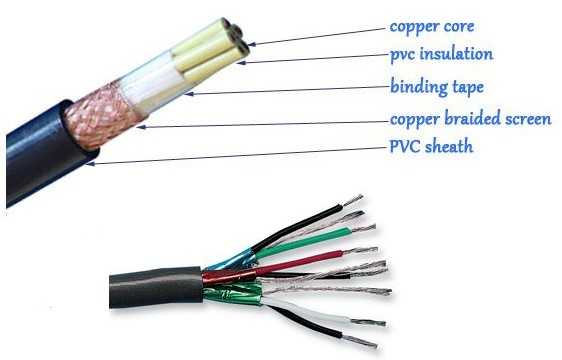
Could be helpful for you:
- Delta DOPSoft V4 – HMI Soft for DOP-100 Series – Download & Setup
- Install Siemens Step 7 MicroWIN V4.0 on Windows 10
- Download Automation Software – Documentation
Step by Step to make the communication cable
- Step 1: Check connection diagram again (Ex: S7-200 and Delta HMI DOP-B)

- Step 2: Soldering Components on RS232 Serial Port DB9 9 Pin
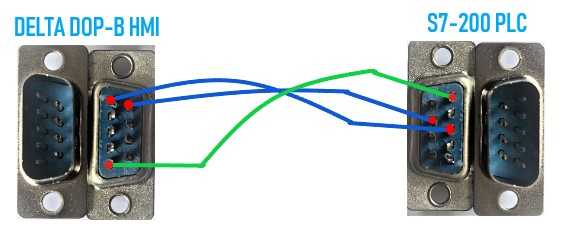 Make a soldering RS232 Serial Port DB9 9 Pin and Communication wire. In this step, you can refer to the method “Soldering Electronics Components” by video on the internet and practice.
Make a soldering RS232 Serial Port DB9 9 Pin and Communication wire. In this step, you can refer to the method “Soldering Electronics Components” by video on the internet and practice.
- Step 3: Install the cable to PLC and HMI and checking the connection.
Hope that the post will be helpful for you to make the communication cable PLC and HMI by yourself. If you have any questions, please comment below.
Have fun!
-365EVN-
If you find this content valuable, please rate it (click the button above), share it with your friends or invite me for a coffee by clicking the button below.







