Step7 MicroWin Smart For S7-200 SMART Series

Step7 MicroWin Smart for SIMATIC S7-200 SMART PLC. Providing an excellent performance-to-price ratio, SIMATIC S7 200 SMART PLC, when combined with other SMART drive products from Siemens, helps in building an extremely cost-effective yet efficient automation solution (Source: Siemens). S7-200 SMART use Step7 MicroWIN Smart to create the program.
Step7 MicroWin Smart – PLC Programming Software For S7 200 SMART
What is new in S7-200 SMART PLC
- High-speed chip, excellent performance
It is equipped with Siemens dedicated processor chip, the basic instruction execution time is up to 0.15 μs, it has the leading performance compared to the micro PLC of the same level, it can easily deal with complex and fast processes.
- Ethernet interconnectivity, economical and convenient
All CPUs have an integrated Ethernet interface to download the programs conveniently and quickly using the common cable. Through the Ethernet port, it can connect to other Simatic CPUs / HMIs to realize interconnection and set up the network.
- Common SD card, fast update
This PLC integrates a Micro SD card slot, supports a common Micro SD card, can be used to update the program or device firmware, and can provide great convenience to the engineer who conducts the field service.
For more information about S7-200 SMART PLC, you can download the catalogue, and system manual of S7-200 SMART at 365electricalvn.
Could be helpful for you:
- Unlock POU Password S7-200 Smart Use Step7 MicroWIN Smart
- Siemens WinCC Flexible 2008 SP5 (Service Pack 5) Download
- Install Siemens Step 7 MicroWIN V4.0 on Windows 10
Step7 MicroWin Smart System Requirement
Step 7 MicroWIN Smart is a software using design, and editing the program for S7 200 Smart Series. To set up the software, your computer and operating system must meet the following requirements:
- Operating system: Windows XP SP3 (32-bit only) or Windows 7 (32-bit and 64-bit) and Windows 10
- At least 350 Mbytes of free hard disk space
- Minimum screen resolution of 1024 x 768 pixels with a small font setting
- Ethernet cable connected to Network Interface Card for communication with S7-200 SMART
Download and Setup Step 7 MicroWin SMART
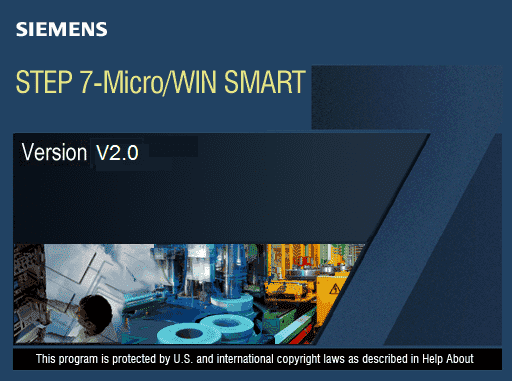
You can download the software Step7 MicroWIN SMART (V2.0 – V2.3) at the end of the post.
- If you use Windows XP SP3 (32bit only), download Step 7 MicroWIN SMART V2.0
- If you use Windows 7 (32-bit or 64-bit), or Windows 10, download Step 7 MicroWIN SMART V2.3
Download Step7 MicroWin SMART V2.3 – Guide install
If you can not watch the video above, please check another link in my Video Area (V0101) or give feedback to me via WhatsApp, Email, or Message. Thank you!
Link Download Step7 MicroWIN SMART
- How To Download, Upload Program S7-200 SMART: Link
- Step 7 MicroWin SMART V2.0: Please upgrade to a higher version.
- STEP7 MicroWin SMART V2.3: Link
- Manual and more software, and documentation: Download page.
Update
- The new version of Step7 Micro/WIN SMART software is available to download. Read the post and download it here: S7-200 SMART Software New Version – Step7 MicroWIN SMART V2.4 Download.
- The Step 7 MicroWIN SMART V2.5 and Step 7 MicroWIN SMART V2.6 are available to download at 365electricalvn. You can download Step 7 MicroWIN SMART v2.5, and Step 7 MicroWIN SMARTv2.6 at the above link.
-365EVN Automation Software-
If you find this content valuable, please rate it (click the button above), share it with your friends or invite me for a coffee by clicking the button below.







