STEP 7 MicroWIN SMART V2.8 Download Free – Windows 11
STEP 7 MicroWIN SMART v2.8 supports Windows 11, is the latest version of PLC Programming software for the S7-200 SMART series.

STEP 7 MicroWIN SMART v2.8 is the latest version of PLC Programming software for the Siemens S7-200 SMART series. Of course, version 2.8 contains some improvements and changes. Today, 365evn shares information and the link to download free MicroWIN SMART 2.8.
What’s New In Step 7 MicroWIN SMART V2.8
As you know, STEP 7 MicroWIN SMART V2.8 the PLC programming software for Siemens S7‑200 SMART PLC, is a line of Micro PLCs that can control a variety of automation applications. In fact, the compact design, low cost, ethernet port support, and powerful instruction set make the S7‑200 SMART a perfect solution for controlling small applications. And now, the STEP 7‑Micro/WIN SMART V2.8 release provides the following new features:
- Firstly, support new instructions
- Bit logic: Alternating output and alternating output on the pulse.
- Convert instructions: Double float to real; Double Integer to BCD; Scale…
- Math: Get the maximum or minimum value; Get the average of an array; Get absolute values…
- Logical operations: NAND, NOR, and NXOR
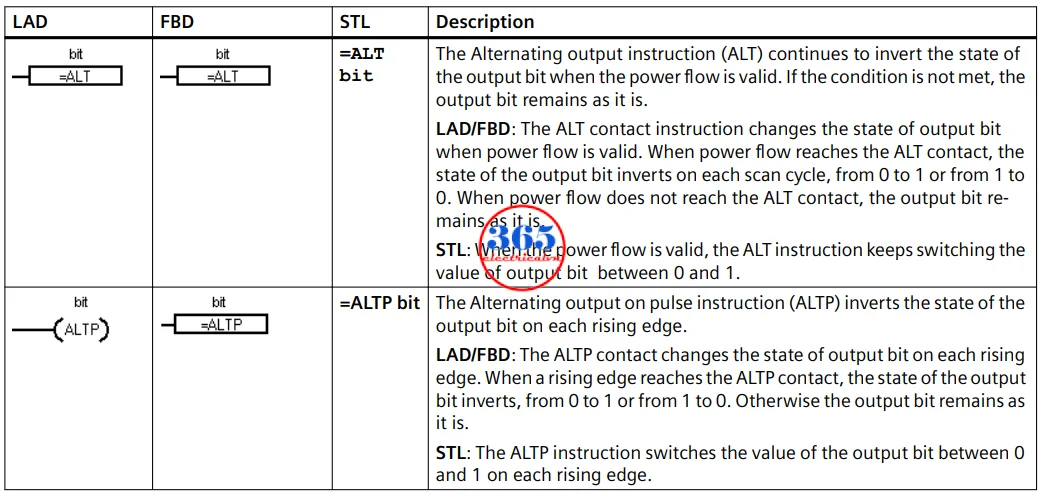
- Secondly: Enhance the High Speed Counter (HSC) – Support for high-speed frequency counting.
- Thirdly, PID enhancement
- Support a maximum of 16 PID loops
- Support Bidirectional PID
- Support PID Pre-tuning and enhanced fine-tuning
- Fourthly, motion enhancement: New capabilities for motion control are available

- Additionally: enhance PLS and PWM for ST60; Enlarge memory ranges and security enhancement
Detail of the new features in Step 7 MicroWIN SMART v2.8 and S7-200 smart firmware update, you can read on the “S7-200 SMART System Manual V2.8”.
S7-200 SMART PLC Software v2.8 – System Requirements
Before you install and use the MicroWIN SMART v2.8, you need:

- Windows OS: Windows 7 SP1, Windows 10 or Windows 11 (32-bit or 64-bit)
- At least 500 MB of free hard disk space
- Minimum screen resolution of 1024 x 768 pixels with a small font setting
- One of the following cables for communication with S7-200 SMART:
- Ethernet cable connected to Network Interface Card
- USB/PPI Multi-Master cable for serial communication
- Additionally, you cannot install and run STEP 7-Micro/WIN SMART 2.8 on the same computer with the following Siemens products: SIMOTION SCOUT or STARTER Commissioning Software.
Download Step 7 MicroWIN SMART 2.8
Information version 2.8
- File name: “365evn.com_Step 7_MicroWIN SMART v2.8”
- File type: ISO
- File size: 329 MB
- Version: v2.8 (Aug 2023)
- Latest version V2.8.2
- Link fast speed

How to install
- Step 1 – download the install source file on 365evn automation.
- Step 2 – log in with administrator privileges. Then, double-click on the ISO file and mount the ISO file to the drive.
- Step 3 – Open the folder, and double-click “Setup.exe” to start the setup program.
- Then, follow the displayed instructions to complete the installation.
S7 200 SMART PLC Software V2.8 Download – Video content
If you can not watch the video above, please check another link in my Video Area (V0187) or give feedback to me via WhatsApp, Email, or Message. Thank you!
Link Download Step7 MicroWIN SMART 2.8
- Step 7 MicroWIN SMART v2.8 Download
- S7-200 SMART System Manual V2.8: Link
- Older version of MicroWIN SMART: v2.7, v2.6…
- Newer version – Step7 MicroWIN SMART 2.8.2
- Download S7 200 SMART Firmware Update V2.8.2 for All CPUs.
If you find this content valuable, please rate it (click the button above), share it with your friends or invite me for a coffee by clicking the button below.












