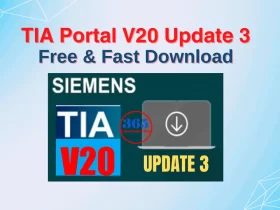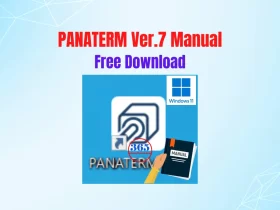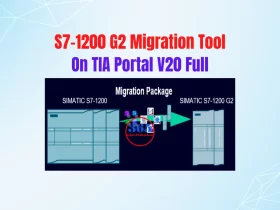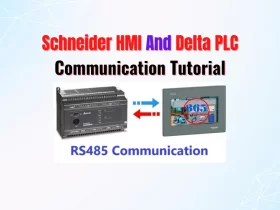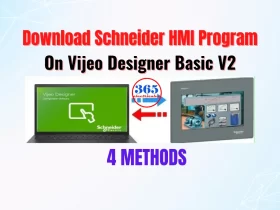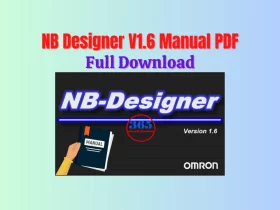Simatic Prosave V20 Download Free Windows 11
Simatic Prosave V20 is available to download, it supported all Siemens HMIs model. Download the latest version of Prosave on 365evn Automation

Simatic Prosave V20 is available to download on 365evn Automation. Certainly, it supported all Siemens HMIs model. Download Prosave latest version free now.
Siemens Prosave V20 Overview
Siemens Prosave V20 is the latest version (until now). It supports all the newest Simatic HMI models, such as the Simatic Basic Panel, Mobile Panel, Micro HMI, Comfort HMI, and Smartline HMI. Normally, Prosave is available when you install the HMI software. However, if you haven’t installed it yet, you can install it independently in this article.

Certainly, Prosave 20 supports Windows 10 and Windows 11.
Prosave 20 Windows 11 Features
With Simatic ProSave V20, you can back up, restore, and create a Firmware Update for all Simatic HMI products (Simatic Micro HMI, Comfort HMI, Smartline HMI…) without the installation of the programming software.

You can refer to the video below. In the video, we guide all features of the Prosave.
If you can not watch the video above, please check another link in my Video Area (V0188) or give feedback to me via WhatsApp, Email, or Message. Thank you!
Siemens Prosave Latest Version Download

- Automation Software Type: HMI Software for Siemens HMI
- File name: 365evn_Simatic_Prosave_v20
- File type: RAR
- File Size: 496 MB
- Version: v20.0.0 – Latest Version
- Languages: English/ German/ French/ Italian/ Spanish/ Chinese/ Korean/ Japanese
- Link fast speed
- Source: Siemens Automation Software
Link Download Prosave V20
- Prosave Version 20 Download
If you find this content valuable, please rate it (click the button above), share it with your friends or invite me for a coffee by clicking the button below.