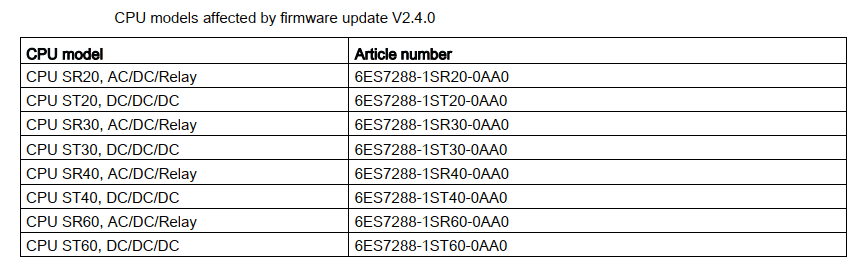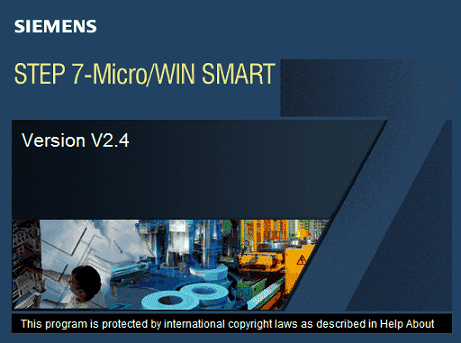S7-200 SMART Software New Version – Step7 MicroWIN SMART V2.5 & V2.4 Download
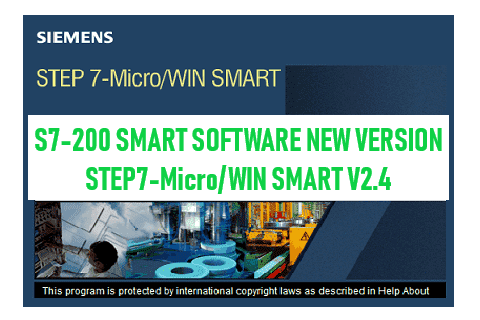
Step7 Micro/WIN SMART is PLC Programming software for Siemens S7-200 SMART. The S7-200 SMART series is a line of micro-programmable logic controllers (Micro PLCs) that can control a variety of automation applications. Compact design, low cost, and powerful instruction set make the S7-200 SMART a perfect solution for controlling small applications.
New features in S7-200 SMART Software V2.4
- Increased password security: STEP7-MicroWIN SMART V2.4 and later increased the security for the project, POU, and data block (data page) passwords. For new projects, the software encrypts all of your project, POU, and data block passwords with increased security. And for projects from previous versions of Step 7 Micro/WIN SMART, re-enter your project, POU, and data block (data page) passwords to activate the increased security.
- Step7 Micro/WIN SMART V2.4 and the S7-200 SMART V2.4 CPU firmware add functions for PROFINET (PRF) communication:
- LED status: The LED status indicators display information for the devices.
- Find the devices: The tools menu includes the “Find PROFINET Devices” menu command for assigning the names and checking the information of the devices.
- GSDML management: A new tool for importing and deleting the GSDML files for PRF.
- New programming wizard: The PROFINET wizard provides functions to configure, assign parameters and interlink the individual PRF hardware components.
- New program instruction: The PRF group of instructions provides the following instructions: RDREC/WRREC/BLKMOV_BIR/BLKMOV_BIW instruction.
- Network Diagnostic: Diagnostic functions are available for the devices.
- Status Chart: The Status Chart function is available on PROFINET devices.
- Modbus TCP library: This library makes communication to Modbus devices easier.
- Memory card: In STEP 7 Micro/Win SMART V2.4, you can directly download the S7-200 SMART project to the computer and then save it on a Micro SD card through a card reader.
- PN Read Write Record library, SINAMICS library (Source: Siemens.com)
For more information about S7 200 SMART Software V2.4, you can download and read the system manual (Version 2.4, 03/2019) at the end of the post.
The operating system, and hardware requirements for Step7 MW SMART V2.4
- Windows 7 (32-bit or 64-bit) or Windows 10
- At least 350 MB of free hard disk space
- Minimum screen resolution of 1024 x 768 pixels with small font setting.
- Mouse supported by Microsoft Windows
- One of the following cables for communication with S7-200 SMART:
- Ethernet cable connected to Network Interface Card
- USB/PPI Multi-Master cable for serial communication
- Incompatible products: You cannot install and run STEP 7-Micro/WIN SMART on the same computer with the following Siemens products: SIMOTION SCOUT or STARTER Commissioning Software.
Could be helpful for you:
- Step7 MicroWin Smart For S7-200 SMART Series
- Step 7 MicroWIN on Windows 10 64-bit (V4.0 SP9). How to Install
- Unlock POU Password S7-200 Smart Use Step7 MicroWIN Smart
Download and Setup S7-200 SMART Software V2.5 & V2.4
- You can download the install source of V2.4 software for S7-200 SMART at the end of the post.
- You can run the following products on the same system: STEP 7-Micro/WIN, STEP 7-Micro/WIN SMART, PC Access, and S7-200 PC Access SMART. If, however, you uninstall any one version you must reinstall the version(s) you choose to keep, due to shared components.
- Potential conflicts with SIMATIC NET
If you have SIMATIC NET V6.2 or earlier installed on your computer. You might receive the following error when installing the software: “Fatal error in SIMATIC NET Component sntieno.dll. Installation of protocol siem_isotrans failed with error code hr=0x80070430”. If you receive this error, follow these steps: - To install the software, follow these steps:
- Log in with administrator privileges.
- Close all applications including the Microsoft Office Toolbar.
- Double-click “Setup.exe” to start the setup program.
- Follow the displayed instructions to complete the installation
The guide video Install S7-200 SMART PLC software V2.4
If you can not watch the video above, please check another link in my Video Area (V0100) or give feedback to me via WhatsApp, Email, or Message. Thank you!
Direct link download Step7 MicroWIN SMART
- V2.4 Software for S7-200 SMART
- S7 200 SMART Firmware V2.4 Update files: Link
- Link: S7 200 SMART System Manual V2.4
- More software, and documentation: Download Area
Update
- How to Download/Upload S7-200 SMART Program: Link
- A new version of Step 7 MicroWIN SMART is available to download. The V2.5 adds EPLAN, CAX, and S7-200 SMART Sweeper Tool.
- V2.5 & V2.6 of the S7-200 SMART programming software are available to download on 365evn. You can download it all here.
- Aug 2022: A new version of the S7-200 SMART software – Step7 MicroWIN SMART 2.7 is available to download. Read more and download Step7 Micro/WIN SMART v2.7 here.
-365evn Automation Software; Source: Siemens.com–
If you find this content valuable, please rate it (click the button above), share it with your friends or invite me for a coffee by clicking the button below.