LOGO Software – Soft Comfort V8.2 SP1 Download Available Now

LOGO! is a universal logic module made by Siemens, to make the program for LOGO! we use Logo software – Soft Comfort (LSC). The newest Logo soft comfort (until now) is version V8.2. Now, service pack SP1 for the LSC V8.2 is available for download.
What’s new in LOGO Software V8.2 SP1
The LSC V8.2 SP1 update is designed for the following products:
LOGO! 8.2, all basic modules: Update from Firmware V1.82.01 to V1.82.02
LOGO! Soft Comfort V8.2: Update from V8.2 to V8.2 SP1
LOGO! Web Editor (LWE): Update from V1.0 to V1.0.1
The Logo soft comfort V8.2 SP1 update includes the following improvements, and changes (please see the image below):
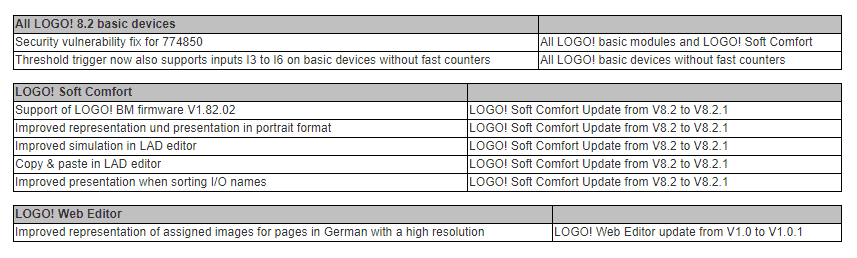
Devices affected (please see the image below):
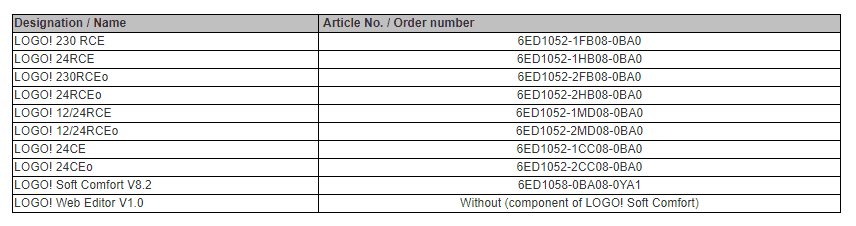
Could be helpful for you:
- ISPSoft – New Generation Software for Delta PLC Series
- Install Siemens Step 7 MicroWIN V4.0 on Windows 10
- Unlock POU Password S7-200 Smart Use Step7 MicroWIN Smart
Download and Setup SP1 for Logo! soft comfort V8.2
Before installing the SP1 for Logo software V8.2, you must install Logo soft comfort V8.2 on your computer. To install LSC V8.2 please read the previous post: LOGO Soft Comfort All Version Download, Setup, User Manual.
Procedure for updating LOGO! Soft Comfort:
- Step 1: Download the service pack SP1 at the end of the post
- Step 2: Start the installation as Administrator
Procedure for the firmware update of basic devices:
- Ensure that the power supply of the LOGO! the basic device remains stable throughout the entire firmware update and within the range described in the manual.
- The firmware update can only be carried out in LOGO! 8 basic devices with order number 6ED1052-xyy08-0BA0 and firmware version V1.82.01.
Identification of LOGO! 8 versions:
The FW version can be read out on the LOGO! 8 display, or with LOGO! Soft Comfort. And the order number also appears on the front of the basic device.
Procedure for updating the LOGO! Web Editor (LWE):
- Download the Logo software service pack SP1 at the end of the post
- Back up your existing LWE projects
- Uninstall LOGO! Web Editor V1.0
- Start the installation of the LOGO! Web Editor V1.01 as Administrator
The Guide Video To Install Logo! Soft Comfort V8.2 SP1
If you can not watch the video above, please check another link in my Video Area (V0011) or give feedback to me via WhatsApp, Email, or Message. Thank you
Link Download
- Logo! Soft Comfort V8.2 SP1 Download
-365EVN, Refer to Siemens.com–
If you find this content valuable, please rate it (click the button above), share it with your friends or invite me for a coffee by clicking the button below.












