Easy To Install TIA Portal V20 and Updates On Windows 11 – Full Guide
TIA V20 is the latest version of Siemens Automation Software. How to Install TIA Portal V20 and Updates on Windows 11. Follow the steps below.
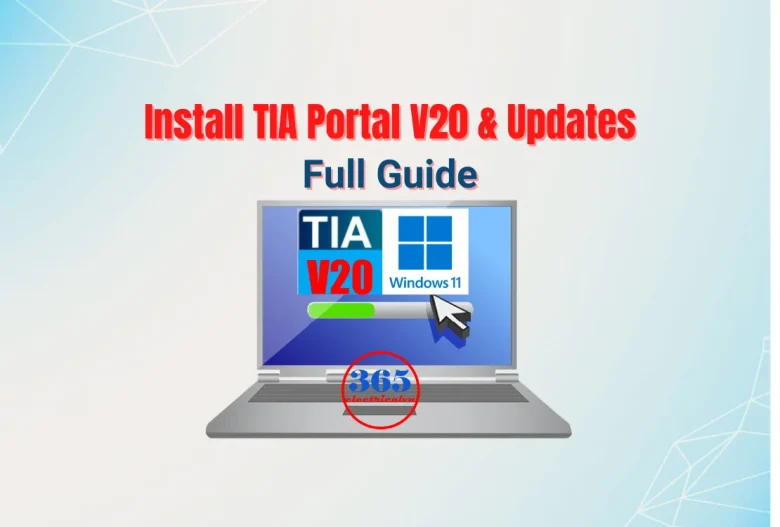
In this post, 365evn guides you on “How to Install TIA Portal V20 and Updates on Windows 11“. As you are aware, TIA V20 is the latest version of Siemens Automation Software, featuring new features and functions. Follow the steps below to install it.
Prepare To Install TIA Portal V20 and Updates

Firstly, to install TIA Portal v20 and update, we need:
Software
- TIA V20 installation source file. You can easily download it on 365evn at the link below. In this post, we used the TIA Portal V20 DVD1 to install Step7 V20 and WinCC V20 (the software used most popularly).
- TIA V20 Updates installation source file. You can easily download it on 365evn at the link below. We will try to update it to the latest version.
Hardrare

To install TIA Portal v20, we need a PC/Laptop with good performance. Therefore, please refer to the “TIA Portal V20 System requirements” in the previous post. In this post, we used a laptop with Windows 11 64-bit.
How To Install TIA Portal V20?
Follow the steps below to install the TIA Portal V20 software.
- Firstly, download TIA V20 installation source file. It is an ISO file.
- Then, mount the ISO file to the drive by double-clicking on the file.
- Next, run the setup file (Start.exe) with administrator privileges. If you see a message “You must restart your computer before you can run setup. Do you want to reboot your computer now?“, click “No” and refer to the previous post on 365evn to fix it. We used method 2 for easy and simple.
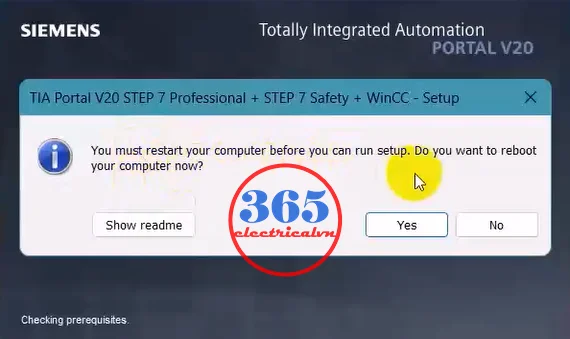
- Then, run the setup file (Start.exe) with administrator privileges again. You may see some messages: “Some product components cannot be installed” because certain Siemens software cannot be operated in parallel. In our case, the WinCC Professional V15.1 (TIA V15.1) is already installed.
- Next, click “Next” and select the language. And select the TIA Portal V20 features you want to install. For ease, you can select “Minimal” or “Typical” to install TIA V20.

- Then, click “Next” and accept the security and permission settings on the PC.
- And, waiting for the PC to install TIA Portal V20 to be completed. It can take up to one hour or more, depending on your PC’s performance. Therefore, you can drink a coffee or tea during this time ^_^.

- Finally, click “Restart” the PC when you see a message “Setup has successfully completed.
- Enjoy the new features on TIA V20.
How To Install TIA Portal V20 Updates?
After we install the software, we need to install TIA Portal V20 Updates, which helps us get the latest version with new features and fixes some issues in the software. Follow the steps below to install the TIA Portal V20 updates.
- Firstly, download TIA V20 Updates installation source file. It is an ISO file. You can find and download the TIA Portal V20 Updates on 365evn automation. Now, TIA Portal V20 Update 3 is the latest version.
- Then, mount the ISO file to the drive by double-clicking on the file.
- Next, run the setup file (Start.exe) with administrator privileges.
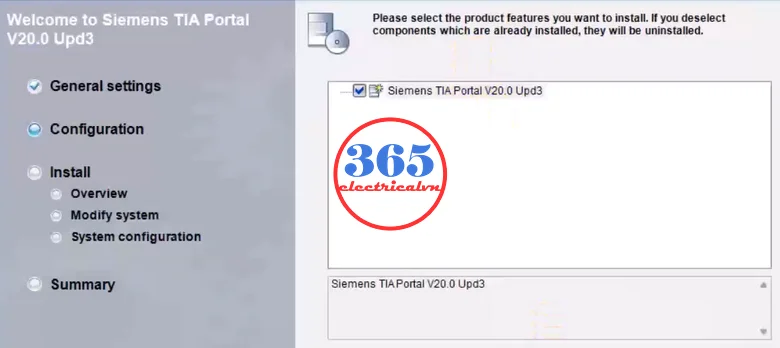
- And, click “Next”, then wait for the PC to install the TIA Portal V20 Updates to be completed. It can take up to one hour or more, depending on your PC’s performance.
- Finally, when you see a message “Setup has successfully completed“, click “Restart” the PC
- Enjoy the latest version of TIA Portal V20.

Full Video Guide Install TIA Portal V20 and Updates On Windows 11
Install Other Products of TIA V20
You can download and install other products of TIA V20 from the link below:
- S7-PLCSIM V20 Download
- S7 PLCSIM Advanced V7 Download Fast Link – Windows 11
- Simatic Prosave V20 Download Free
If you find this content valuable, please rate it (click the button above), share it with your friends or invite me for a coffee by clicking the button below.












