Delta Servo Drive Wiring, Jog run on ASDA-B2 – Fast guide
In this article, I guide you to "Delta Servo Drive Wiring, Jog run on ASDA-B2". That is the first step when you work with Delta servo motor and drive.

In this article, I guide you to “Delta Servo Drive Wiring, Jog run on ASDA-B2“. That is the first step when you work with Delta servo motor and drive. I guide you to wiring the servo drive with the power supply and connect the servo motor cable and encoder cable to the drive. And then, make a jog-run servo motor from the keypad.
Delta Servo Drive Wiring – The devices used
To wiring the delta servo drive, I used the Delta ASDA-B2 series:
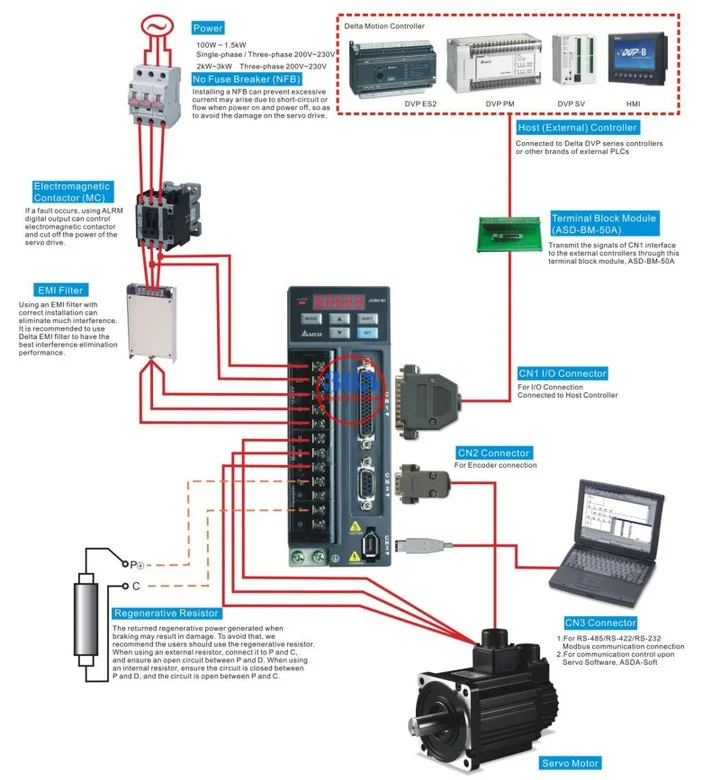
- Delta servo motor: Model ECMA-C20401GS
- Delta servo drive: Model ASD-B2-0121-B
- Servo motor cable, encoder cable, power supply
- Refer to the document: “Delta servo drive ASDA B2 user manual“. You can read or download it here.
Step 1 – Wiring Delta servo drive ASDA-B2 with power supply
The delta servo ASDA-B2 series can work with the single-phase and three-phase 200 – 230VAC at 50/60Hz. Single-phase is only for 1.5kW and the model is below 1.5 kW. On Delta servo drive we have: L1c, L2c (Control circuit terminal) and R, S, T (Main circuit), we need to supply the power to all terminals.
- Delta servo drive wiring for single-phase: We connect the power supply to L1C and L2C terminals. And L1c to R, L2c to S (T terminal is free).
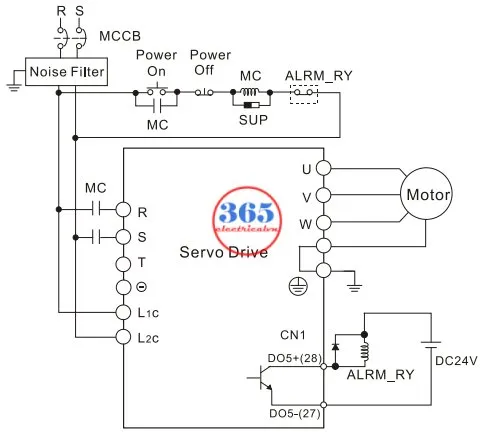
- Delta servo drive wiring for three-phase: We connect 3 phases of power supply to R, S and T terminals. And L1c to R, L2c to S.

- In my case, I used a model 100W and I used a single-phase to supply the power for the servo drive.
Step 2 – Delta servo drive wiring with the motor
As the previous post “basics of servo motor“, on the servo motor, we have 2 cables: the power cable for the motor and the encoder cable.
- We connect the motor cable (power) to U, V, W and GND terminals. In normal, the wire color is U – red, V – white, W – back and GND – Green.
- The encoder cable connects to the CN2 port on the servo drive.
Delta servo drive setting parameter and jog run
- Turn on the power for the servo drive.
- Access “P4-05” to set jog speed. You can refer to the previous post to make a “Delta servo factory reset” for all parameters before starting.
- After we set the jog speed, the LCD shows “- JOG -“.

- Jog run delta servo motor by using the key “^ and v” on the servo drive to run forward and run reverse.
- Note: If the first time you access to delta servo drive you might see the alarm as AL.013, AL.014 and Al.015, you can follow the guide to clear the delta servo drive alarm in an article.
Refer to the guide video below for the detail of the steps.
Guide video – Delta Servo Drive Wiring, Jog run on ASDA-B2
- Refer to more videos about “Delta servo training” on 365evn: Link
- If you can not watch the video above, please check another link in my Video Area (SV0011) or give feedback to me via WhatsApp, Email, or Message. Thank you!
Summary
With this article, you can connect, wiring delta servo drive with the delta servo motor and jog run. Hope that it is helpful to you. Follow me on my website, Facebook, and YouTube… to get the newest content.
Bạn có thể than khảo bộ Delta servo cũ, bộ cáp lập trình đa năng cho servo, PLC, HMI… tại shop 365evn (Delta servo used and programming cable for PLC, HMI, VFD…): Link
If you find this content valuable, please rate it (click the button above), share it with your friends or invite me for a coffee by clicking the button below.












