TIA Portal v18 Update 2 Download Free – Fast link
Siemens TIA Portal v18 Update 2 has been released and contains some improvements and changes. Download free and upgrade TIA v18 to Upd2.

Siemens Automation has released a second update for Totaly Integrated Automation Portal V18. Of course, the TIA Portal v18 Update 2 software contains some improvements and changes. Today, 365evn shares information and the link to download free TIA v18 Upd 2.
Previous update: Siemens TIA v18 Update 1 Download
Improvements in TIA Portal V18 Update 2 – Step7

- The first is the length limitation for names and namespaces in software units (S7-1500)
The namespace and the name of a program element must not exceed the total length of 125 characters and the separators (.) are included. As you know, previously, separate length limitations of 60 characters each applied to the namespace and 60 characters to the name of the element.
- The second is to change the behavior when exporting objects in the Version Control Interface (VCI).
As of TIA V18 Update 2, SIMATIC ML files exported with VCI no longer display default values. If you change it to a default value, an entry is written to the exported XML file. However, this can lead to changes in the behavior when comparing the existing files with the objects in VCI. Simply, run the export again to get the new export format.
What’s New In TIA V18 Update 2 – WinCC & WinCC Unified
- Faceplates on WinCC
When you group the object into a faceplate, the group gets its own interface. However, any existing interfaces of the individual objects are lost.
- Compilation after library update
- Zooming without pressing the control button

On TIA V18 Upd2 – WinCC Unified runtime, you can configure zooming in runtime in the settings of the device. Furthermore, you have two options: Zooming by turning the mouse wheel by pressing the control button or without pressing the control button.
- The display of symbolic I/O fields with “Input/output” mode has been improved in engineering and Runtime.
- Additionally, in TIA Portal V18 Update 2 the arrays with tags of the WString data type can be used within user-defined functions.
With TIA Portal V18 Upd 2, the stability and performance have been improved based on the feedback received and other factors. Finally, you can read all the information about the Siemens TIA 18 update 2 on the “TIA Portal v18 update 2 – Read me” file at the link below.
System requirements
To install and use the Siemens TIA v18 upd2 we need TIA 18 installed on your PC. More information about the system requirements for TIA Portal v18 can be read in the previous post
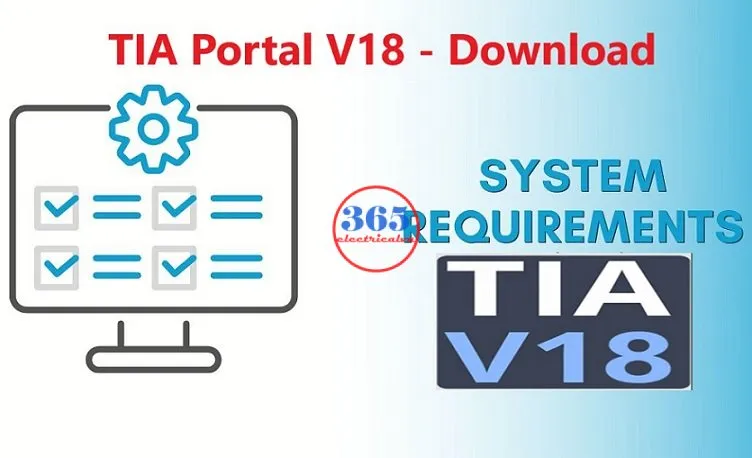
TIA Portal v18 Download – Newest version 2022 – Fast link
Download TIA 18 Update 2
The TIA 18 Upd 2 is cumulative and contains all previous updates (TIA V18 Update 1). Furthermore, the latest security updates are always included in the latest update. Older updates are not updated in this regard.
- Information
- File name: “365evn.com_TIA_Portal_V18_Upd2”
- File type: ISO
- File size: 2.3 GB
- Version: v18 Upd2 (July 2023)
- Newer version: TIA Portal V18 update 3, 4, 5
- Link fast speed

- Download TIA 18 and Updates
- Siemens TIA 18 Download
- TIA Portal v18 Update 2 Download
- TIA Portal 18 update 2 – Read me Link
- TIA Portal 18 update 3, TIA V18 upd 4, TIA V18 Upd 5 – Download
TIA 18 Update 2 – Video content
If you can not watch the video above, please check another link in my Video Area (V0189) or give feedback to me via WhatsApp, Email, or Message. Thank you!
Installation guide
- First, download the installation source of the TIA Portal v18 update 2 (link above)
- Secondly, double-click on the ISO file and mount the ISO file to the drive
- Thirdly, open the folder on the drive and run the “Start.exe” file with the administrator
- Finally, follow the guide to install the TIA Portal V18 Update 2.

If you have any questions, feel free to contact me or comment below.
If you find this content valuable, please rate it (click the button above), share it with your friends or invite me for a coffee by clicking the button below.










