WinCC Flexible Smart V4 SP1 Download – Newest Smart Line HMI Software (2023)
WinCC Flexible Smart v4 SP1 Download - The newest Smart Line HMI Software 2023. Download WinCC Flexible Smart v4 SP1 Free on 365evn.

WinCC Flexible Smart V4 SP1 Download Free – The latest Siemens Smart Line HMI Software (ver.2023). The new version is powerful and fully compatible with the Simatic HMI SMART LINE V3 version. Download WinCC Flexible Smart v4 SP1, v3 SP2 on 365evn.
WinCC Flexible Smart V4 SP1 – What’s new?
New features of WinCC Flexible Smart V4 SP1:

- Online access to equipment
Scan and display all available device information in the network, backup data, restore data and update OS, set the date and time of the touch screen, and set a custom startup screen.
- U-Disk transfer project
SP1 of Wincc Flexible Smart v4 supports downloading projects with U-Disk and transferring project data to touch screen devices through U-disk.
- U-Disk function package
Support to generate a U-Disk function package, which can be used for OS updates and system recovery.
- Flow quick controls and rotation animation
The new flow block control and rotation animation enrich the dynamic display effect.
- Diagnostic view control update
WinCC FLEXIBLE SMART V4 SP1 Added S7-200 SMART PLC error information and I/O module status display
- Button control safe mode
Added “popup box confirmation” and “long press to take effect” buttons to control the safe mode.
- Project password protection
WinCC Flexible Smart v4.1 supports project password protection, which can encrypt user project files.
- Support alarm trigger buzzer
Video Content WinCC Flexible Smart v4.0 SP1
If you can not watch the video above, please check another link in my Automation Training Video (V0193) or give feedback to me via WhatsApp, Email, or Message. Thank you!
HMI Smart Line V4 on WinCC Flexible Smart v4 SP1
Siemens HMI SMART LINE V4 Product Highlights:
- Fully upgraded hardware: The CPU is upgraded from 600MHz to 800MHz, and the RAM is upgraded from 128 MB to 256 MB to improve the response speed.
- Support secure boot: Prevent tampering with FW files or changing flash content, improving product security.
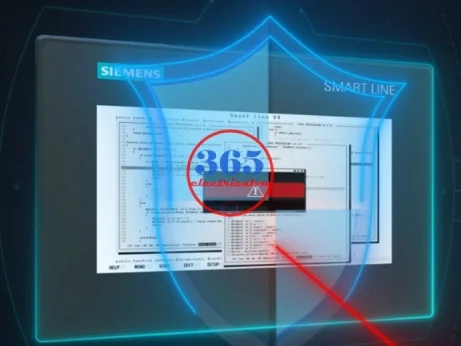
- Automatic import of S7-200 SMART PLC variables: Supports extracting variables directly from S7-200 SMART PLC Software project files and importing them automatically.
- S7-200 SMART PLC dedicated diagnostic view control
- Supports parallel communication: S7 Ethernet and serial port protocol, for standard Modbus RTU equipment, use SMART LINE as the gateway to realize data transmission and reception.

- Form control for data records: Real-time and historical data records are displayed in tabular form.
To program the Simatic Smart Line HMI v4, we need WinCC Flexible v4 or later.
SP1 of WinCC Flexible Smart v4 – Information
- File name: 365evn_WinCC_flexible_SMART_V4_SP1
- File type: ISO
- File size: 874 MB
- Version: V4.0 SP1 (2023). Latest version: V4 SP2
- Link: Fast speed
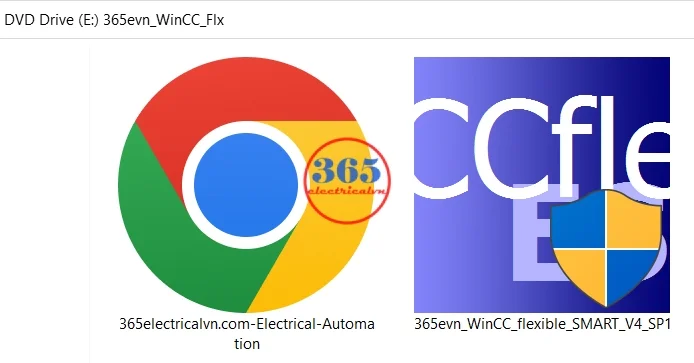
How To Install WinCC Flexible Smart v4.1
- Download WinCC Flexible Smart v4 SP1 install source (below link).
- Read the document before installing WinCC Flexible Smart v4.1 – “Readme” and “Installation guide” files.
- Refer to the previous post – WinCC Flexible Smart v3 SP2 on 365evn. All guides are the same.
- Refer to the video – Install WinCC Flexible Smart V3 SP2 with update 1 on Windows 10 x64 bits (Can used for WinCC Flexible Smart v4)
If you can not watch the video above, please check another link in my Video Area (V0005) or give feedback to me via WhatsApp, Email, or Message. Thank you!
SMART LINE HMI V4 Manual – Operating Instructions
Below, you can download the Smart line hmi manual V4 for Smart 700 IE v4 HMI and Smart 1000 IE v4 HMI.
- Siemens HMI Smart line Manual V4 Link
Download WinCC Flexible Smart v4 SP1
- WinCC Flexible Smart v4 Sp1 Download. New version: V4 SP2 is available to download.
- Older version – WinCC Flexible Smart v4
- Older version – WinCC Flexible Smart v3 SP2 Download
Summary
The latest version of Siemens WinCC Flexible Smart v4 SP1 has more improvements and functions. As long as you are full of imagination, the new generation of excellent series panel SMART LINE V4 can present you with better innovative performance.
Update – WinCC Flexible Smart English version
- The WinCC Flexible Smart English v4 SP1 is available to download. Download the English version of Smart line HMI software V4.0 SP1 on 365evn: Link
- WinCC Flexible SMART V4 SP2 English version is ready to use. If you need it, please contact us.
See you in the next post.
– 365EVN Automation Software –
If you find this content valuable, please rate it (click the button above), share it with your friends or invite me for a coffee by clicking the button below.












