TIA Portal v19 Download – Newest version 2023 – Fast link
TIA Portal v19 download with more improvements, functions is available to download on Nov 2023. Download TIA portal v19 and update 1, 2... on 365evn.

TIA Portal v19 download is available in Nov 2023. As you know, the TIA Portal is the “Totally Integrated Automation Portal”, a PLC software, HMI software, and SCADA software from Siemens Automation. This version with more improvements, functions, and innovation. Download Siemens TIA v19 on 365evn.
Overview of TIA Portal V19 Download Products
TIA Portal v19 released with a wide variety of new functions for existing products:
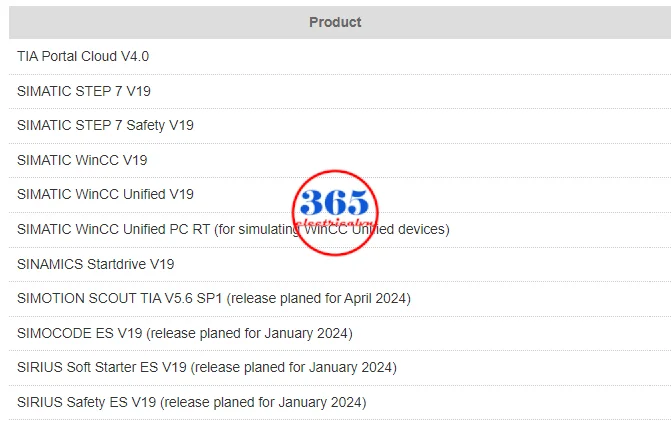
- TIA Portal Cloud V4.0
- SIMATIC STEP 7 V19 and SIMATIC STEP 7 Safety V19
- SIMATIC WinCC V19 / WinCC Unified V19 / WinCC Unified PC RT (for simulating WinCC Unified devices)
- SINAMICS Startdrive V19
- SIMOTION SCOUT TIA V5.6 SP1
- SIMOCODE ES V19
- SIRIUS Soft Starter ES V19
- SIRIUS Safety ES V19
You can read all the information about version 19 on “TIA Portal v19 Highlights” in the previous post.
TIA Portal v19 System requirements
Below are the minimum software and hardware requirements that have to be met for the installation of the TIA v19:

- Processor (CPU): Intel® Core™ i3, 2.30 GHz or comparable
- Memory: 8 GB.
- Hard disk: S-ATA with at least 20 GB available space.
- Network 1 Gbit (for multi-user)
- Screen resolution: 1024 x 768
- TIA Portal v19 system requirements – Operating system (OS)
- Windows 10 64-bit Home Version 22H2Windows 10 64-bit Professional Version 22H2Windows 10 64-bit Enterprise Version 22H2Windows 10 64-bit Enterprise LTSC 2016/2019/2021
- Windows 11 (64-bit) Home/Pro/Enterprise Version 21H2 and 22H2
- Windows Server (64-bit): Version 2016/2019/2022 Standard (full installation)
However, Siemens automation recommended the hardware and software to download, install, and use the TIA v19 as below:
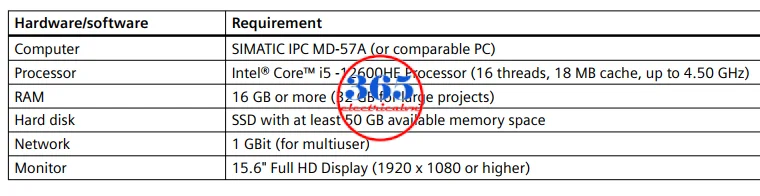
- Version 19 Supported virtualization platforms
- VMware vSphere Hypervisor (ESXi) 6.7 or higher
- VMware Workstation 12.5.5 (only WinCC)
- VMware Workstation 15.5.0 or higher
- VMware Player 12.5.5 (WinCC only)
- VMware Player 15.5.0 or higher
- Microsoft Hyper-V Server 2019 or higher
- Compatibility with other products and operating systems
- You can install TIA – STEP 7 V19 on a PC in parallel with other versions of STEP 7 V13 SP2 to V18, STEP 7 V5.6 or higher.
- For ease, project files from TIA Portal project version V13 SP1 can be directly upgraded to V19. However, upgrading from previous project versions (V11 to V13) is carried out based on the TIA Portal products used in the project in version V13 SP1 or V13 SP2 (latest update recommended).
- Furthermore, TIA Portal project versions V13 SP1 to V18 are upgraded with TIA Portal V19 to project version V19. If you need to edit a TIA Portal project version V13 SP1 to V18, you need additional installation of the corresponding software for TIA V19.
Download, Installation guide
- Download the install source of the TIA Portal 19 (link below).
- Read the “Installation note” file before installing TIA V19.
- Mount the ISO file to the drive
- Follow the guide to install the software.
If you can not watch the video above, please check another link in my Video Area (V0190) or give feedback to me via WhatsApp, Email, or Message. Thank you!
TIA Portal Download V19
- Information
- File type: Two ISO files
- File size: DVD 1: 7.54 GB and DVD 2: 2.85 GB
- Version: ver.19 (Nov 2023). New version: TIA V20 (Dec 2024)
- New version update: TIA V19 Upd 1
- DVD 1 included STEP 7 Basic / Professional, STEP 7 Safety Basic / Advanced and WinCC Basic / Comfort / Advanced / Professional /Unified
- DVD 2 included Hardware Support Packages, Open Source Software, Tools
- Source: Siemens Automation Software

TIA Portal v19 Download – Fast Link
- TIA V19 DVD1 download
- TIA V19 DVD2 download
- SIM EKB Install v.202304.04 (Password to extract file: 365evn): Link
- Newest: SIM EKB Install v.202311.24 (Password to extract file: 365evn): Link
- Older version – TIA Portal v16, v17, v15.1…: Link
- The TIA Portal 19 Update 1, 2… is available to download: Here
Update
TIA Portal V20 is now available to download, with various new functions and features. Download TIA Portal V20 on 365evn.
Other TIA V19 Products Download
- Simatic PLCSIM Advanced V6.0 and S7 PLCSIM V19 Download
- S7-PLCSIM Advanced V6.0 Download
- Siemens Simatic Prosave V19 Download
Summary
TIA Portal v19 download – the latest version 2023 with more improvements, functions, and innovation. Download TIA v19 on 365evn.
If you find this content valuable, please rate it (click the button above), share it with your friends or invite me for a coffee by clicking the button below.












