Step7 MicroWIN Smart V2.7 – S7 200 SMART PLC Software Download
Step7 MicroWIN Smart V2.7 was released with more new features and improve. Certainly, download S7-200 Smart software v2.7 on 365evn is free.

In this post, 365evn shares with you Step7 MicroWIN Smart V2.7 free download from Siemens Automation. As I have shown it is PLC programming software, and V2.7 is the latest version (until now). Certainly, the new version was released with more new features and improvements. Further, downloading S7-200 Smart PLC software v2.7 on 365evn is free.
What’s new on Step7 MicroWIN Smart V2.7 ?
The STEP7 Micro/WIN SMART V2.7 software was released with the following new features:

- Firstly, axes group of motion: Step7 MicroWIN SMART v2.7 supports Pulse Train Output (PTO) based open loop motion control for 2D/3D linear interpolation movement.
- Secondly, enhance the axis motion: The override function on S7-200 Smart software v2.7 provides a motion enhancement for the axis of motion. Further, the active command is overridden by the new command before the existing command is completely executed.
- Thirdly, user-defined Web pages: S7 200 smart plc software v2.7 added the user-defined Web pages functions for the Web server. Moreover, S7 200 smart SMART Web Editor v1.0 (New) is a tool for users to create user-defined web pages project which can be downloaded on the Web server.
- Finally, web API (Application Programming Interface): STEP7 Micro/WIN SMART v2.7 added the Web API functions, providing an interface for the user to read and write CPU data from terminal devices.
- For more information about version 2.7 of the S7 200 Smart PLC software, you can refer to the “S7-200 SMART System manual v2.7” (08/2022).
Step 7 MicroWIN Smart 2.7 – System requirements
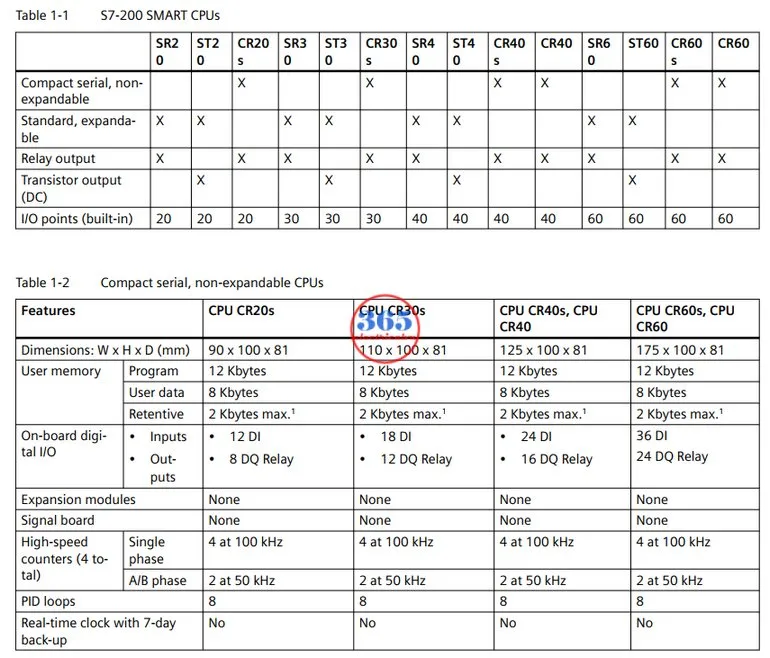
To install and use the S7 200 Smart PLC programming software v2.7 we need:
- Operating system (OS): A personal computer running on Windows 7 SP1 or Windows 10/11 (both 32-bit and 64-bit).
- CPU; RAM Memory capacity: recommended by Microsoft Corporation for Windows OS.
- Display unit: Resolution: 1024 × 768, High Color (16 bits) or higher
- Free space (HDD/SSD): At least 350 MB.
- Windows patches requirement: The latest security patches from Microsoft should always be used. On Windows 7 SP1, the SHA-2 update (KB4474419) is required.
PLC series supported on version 2.7
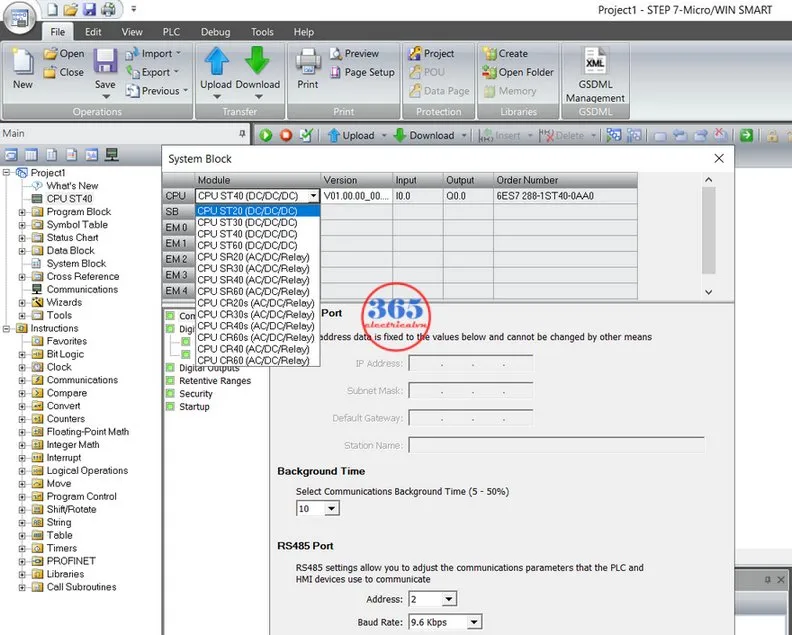
Step7 MicroWIN Smart v2.7 supports the latest PLC models of S7-200 Smart PLC.
- Firstly,the S7-200 smart PLC: ST-20/SR-20/ST-30/SR-30 series
- Secondly, the series ST-40/SR-40/CR-40/ST-60/SR-60/CR-60 series
- And the S7-200 smart PLC programming software for the CR-20S/CR-30S/CR-40S/CR-60S series.
Download S7 200 SMART PLC Software V2.7
- Information
- File name: “365evn.com_Step7-MicroWIN-Smart-V2.7”
- File type: ISO
- File size: 910 MB
- Version: ver.2.7 (08/2022)
- Newer Version: Step 7 MicroWIN SMART 2.8
- Link Google Drive
- Source: Siemens Automation Software
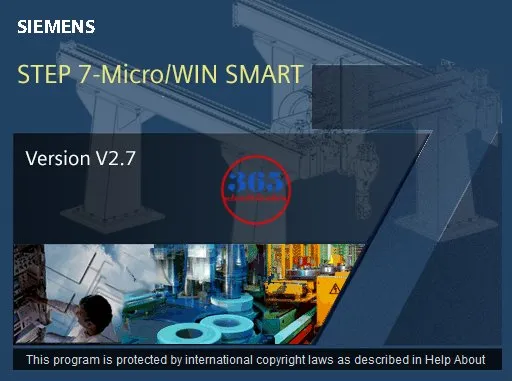
- How to install S7 200 Smart PLC software v2.7
- Step 1: Download the file at the below link
- Step 2: After downloading the file(s), use WinRAR (for .zip or .rar files) or UltraISO (for .iso files and do not use Windows 10/11) to extract or mount it to the drive.
- Step 3: Log in to Windows with Administrator privileges and run the setup file in the folder “STEP_7_MicroWIN_SMART_V2.7.0.0”.
- Step 4: Run the “S7-200 SMART Sweeper Tool” if you encounter any unexpected installation or uninstallation issues. The “S7-200 SMART Sweeper tool” can clean files, components or registries related to S7-200 PC Access SMART and STEP 7-Micro/WIN SMART.
- Step 5: Install “S7-200 SMART SMART Web Editor V1.0” from the folder “Smart_Web_Editor”.
- And more, the folder “EPLAN_CAx” included all hardware drawings of the S7 200 Smart PLC CPU in the “.dfx” and “.edz” type files.
If you can not watch the video above, please check another link in my Video Area (V0179) or give feedback to me via WhatsApp, Email, or Message. Thank you!
Free Download link
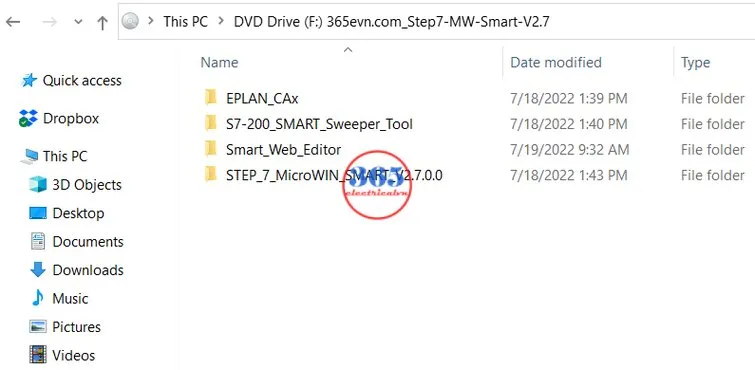
- Step7 MicroWIN Smart v2.7 Download (included: STEP 7 MicroWIN SMART V2.7, S7-200 SMART Sweeper Tool, S7-200 SMART SMART Web Editor V1.0 and EPLAN_CAx folders): Link
- S7-200 SMART System Manual V2.7 PDF Download
- Firmware PLC S7-200 SMART v2.7: Download
- If you need an older version of Step 7 MicroWIN Smart (v2.3 – v2.6), please find it: here.
Summary
Step7 MicroWIN Smart 2.7 is the newest version of s7 200 smart plc software from Siemens Automation. It was released with more new features. Download and upgrade it to version 2.7 on 365evn.
Update
A new version of the S7 200 SMART PLC software – Step7 Micro/WIN SMART 2.8 is available to download. And you can download STEP 7 MicroWIN SMART V2.8 here.
365evn Automation Software
If you find this content valuable, please rate it (click the button above), share it with your friends or invite me for a coffee by clicking the button below.










