ISPSoft Download v3.17 Free – Delta PLC Software 2023
ISPSoft Download v3.17 - Delta PLC Software 3.17 was released with more new features. Download ISP Soft 3.17 on 365evn.
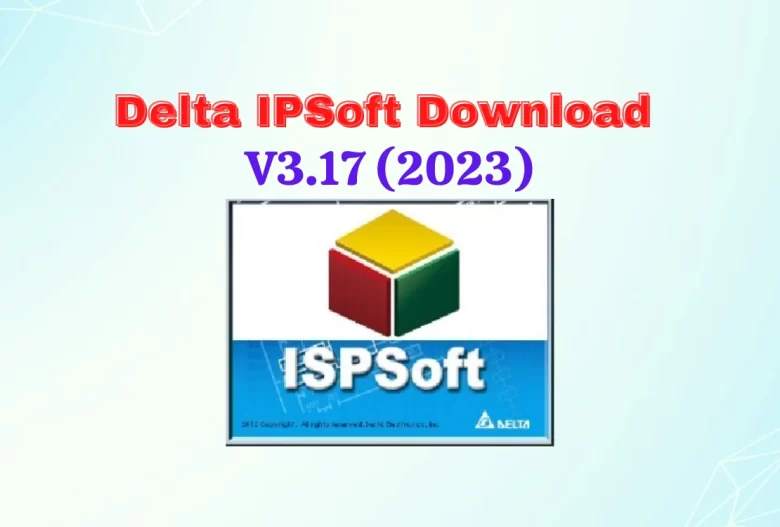
Delta ISPSoft Download v3.17 – A new version of Delta PLC Software is available to download. Delta ISPSoft v3.17 was released with more new features. Download ISP Soft 3.17 on 365evn.
Delta ISPSoft v3.17 Download – What’s new?
The new version of the Delta PLC software – ISPSoft 3.17 brings the following new features:
- Delta ISPSoft V3.17 now supports the DVP-EC5 series.
- EtherCAT adds a new function “Hot Connect Group” for users to configure EtherCAT Slaves in a more flexible way
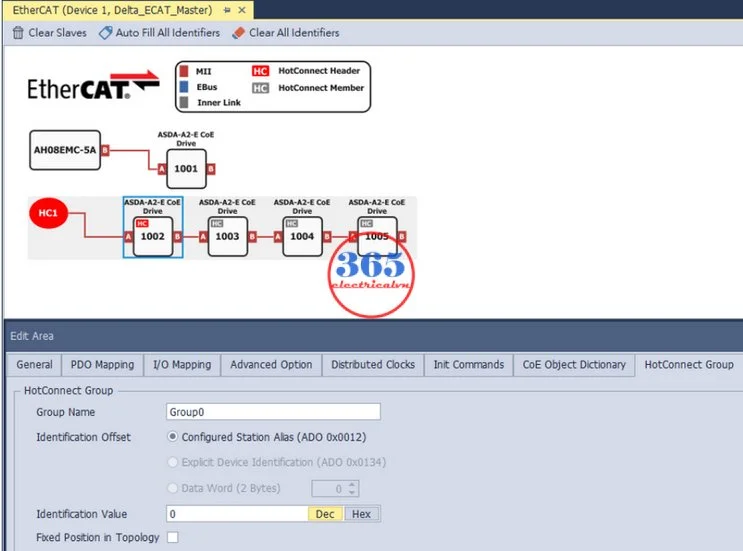
- On ISP Soft 3.17 four modes are added in the positioning settings including:
- Relative Mode (Symbol / Target Position and Speed).
- Absolute Mode (Symbol / Target Position and Speed).
- Relative Mode (Symbol / Target Position / Velocity & ACC & DEC Time).
- Absolute Mode (Symbol / Target Position / Velocity & ACC & DEC Time).
- ISPSoft download v3.17 – Optimized online editing for DVP Series
On Delta ISP Soft 3.17 and later versions: The source code will be downloaded to the PLC automatically after
each online editing.
- Newly added instructions on ISPSoft 3.17

- Updated function for Card Utility
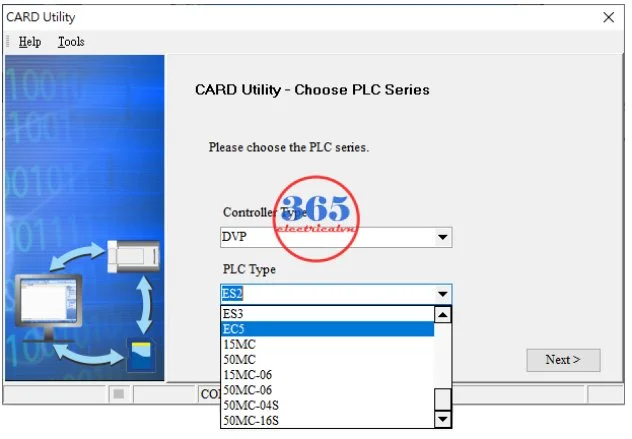
- Fixed and modified some issues and functions
You can read all the information about the Delta ISP Soft version (v2.02 – v3.17) on the “ISPSoft Revision History“
ISPSoft Download 3.17 – System Requirements
To download ISPSoft 3.17, install and use the Delta PLC software, we need:

- Operating system: Microsoft Windows 7 / 8 / 10 / 11 (32 or 64-bit)
- CPU: Pentium 1.5 G or above
- RAM Memory: 1024 MB or above (Recommended 2048 MB or above).
- Hard disk drive Capacity: 5 GB or above
- Monitor Resolution: 1024×768 pixels or above (Recommended: 1920×1080/96 DPI)
- Keyboard/Mouse General keyboard/mouse, or device compatible with Windows
- Printer: Printer with a driver for Windows (It is used to print projects, and is optionally required)
- RS-232 port/ USB port/ Ethernet port: For connecting to a PLC (depends on PLC series)
- Communication software: Delta COMMGR, a communication manager, must be installed on a computer.
Delta ISPSoft 3.17 Download – Models supported
On ISPSoft download 3.17 – The Delta PLC software supported:
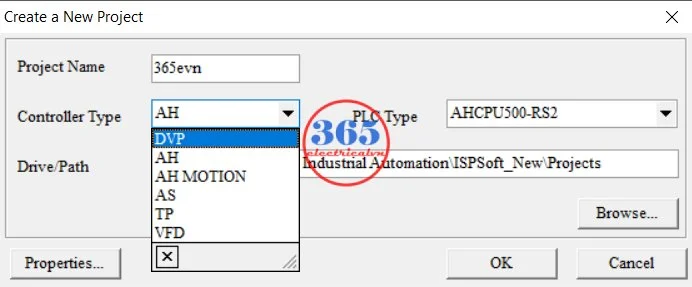
- Delta PLC: All AH series, AS series and, DVP series (except DVP-PM series).
- AC motor drive: VFD series with PLC built-in as VFD-E/ C200/ C2000/ C2000 Plus/ CH2000/ CT2000/ CP2000/ CFP2000/ MS300/ MH300/ MPD series
- Text panel: TP series with PLC built-in as TP04P/ TP70P series
Delta ISPSoft Download 3.17 and Install
- Information ISP Soft 3.17
- File name: DELTA_IA_PLC_ISPSoft-V3-17_SW_20230323
- File type: ZIP
- File size: 1.51 GB
- Version: 3.17 (March 2023). Latest version: v3.18.02
- Language: English/ Chinese/ Polski/ Russian/ Spanish/ Turkish
- Link: Fast speed
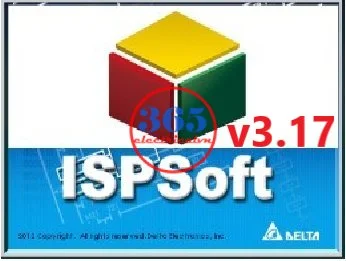
- How to install Delta ISPSoft 3.17
- Download ISPSoft 3.17 install source at the link below
- Uninstall the previous version on the PC (ISPsoft 3.16; 3.15…)
- Extract the file downloaded
- Click the file and follow the guide to install Delta PLC software v3.17
Delta ISPsoft 3.17 Download Free – Link
- Delta ISPSoft v3.17 Download or Link 2. The new version v3.18.02 is available to download.
- Communication software – Delta COMMGR V1.14 Download
- Ethernet communication software – Delta DCISoft Download
- Another Delta PLC software – WPLSoft 2.5 Download
- Change language on ISPsoft and COMMGR: Link
Summary
Delta ISPSoft Download v3.17 (2023) – The latest version of Delta PLC software for Delta PLC/ VFD/ Text panel. It was released with more new features. Download and upgrade ISPSoft 3.17 on 365evn.
-365EVN-
If you find this content valuable, please rate it (click the button above), share it with your friends or invite me for a coffee by clicking the button below.










