
How to use RSLogix Emulate 500 to emulate the AB Micrologix 1000 on Windows 10
Use RSLogix Emulate 500 to emulate the AB Micrologix 1000 on Windows 10. This article, 365evn guides you to use RS Emulate 500 and RSLinx Classic to emulate a project using RSLogix Micro Starter Lite 8.30. It is helpful when you learning and testing a project without a real AB MicroLogix processor.
Emulate MicroLogix with RSLogix Emulate 500 – What’s you need?
To emulate the Micrologix 1000 series (MicroLogix 1000/1100/1200/1400/1500) on RSLogix Emulate 500 we used:
Software:
- RSLogix Micro Starter Lite 8.30
- RSLinx Classic Lite
- RS Emulate 500
Free download RSLogix Emulate 500, RSLogix Micro Starter Lite 8.30, RSLinx Classic Lite here.
The steps to Emulate microLogix use RS Emulate 500
Step 1: Create a project on RSLogix Micro Starter Lite
- Open “RSLogix Micro Starter Lite 8.30” and create a new project.
- Program and save it
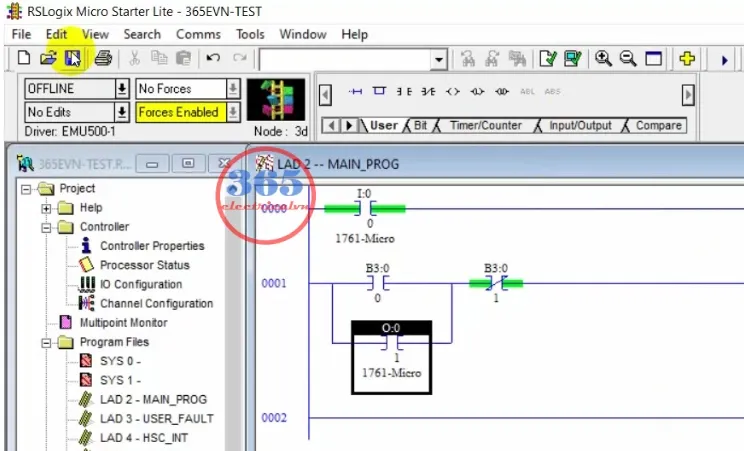
Step 2: Add “SCL 500 (DH485) Emulator Driver” to RSLinx Classic
- Open “RSLinx Classic” software
- Click “Communications” -> “Configure drivers…”
- Select “SCL 500 (DH485) Emulator Driver” at the “Available driver types” box.
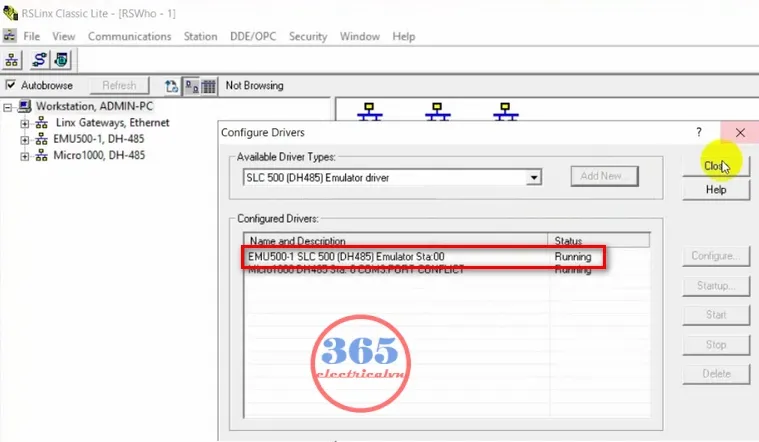
- Click “Add new” -> “OK”
Step 3: On RSLogix Emulate 500 software
- Open “RS Emulate 500“
- Click “File” -> “Open… (Ctrl + O)”
- Browse and select the project file (in step 1). Click “Open”
- Enter the “Station #” -> “OK”
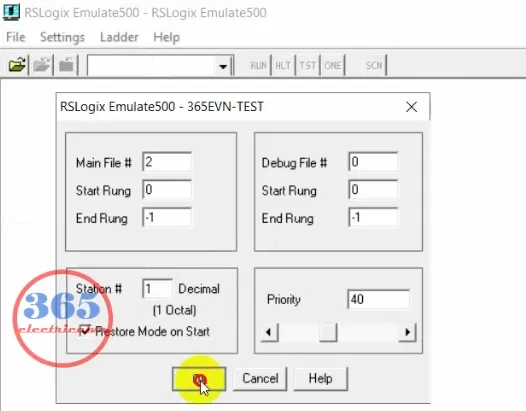
Step 4: Emulate Micrologix 1000/1100/1200/1400/1500
- Back to “RSLogix Micro Starter lite”
- Click “Comms” -> “System comms…”
- Select the station we added in step 3 of “SCL 500 (DH485) Emulator Driver” -> click “Download” and download the project to the Micrologix virtual processor.

- Online and run the project. Now we can test the project with the Micrologix emulator.
- For more details, refer to the video below.
Emulate MicroLogix with RSLogix Emulate 500 on Windows 10
If you can not watch the video above, please check another link in my Video Area (V0057) or give feedback to me via WhatsApp, Email, or Message. Thank you!
Summary
Above, 365evn guides you to use RSlogix Emulate 500 and RSLinx Classic (SCL 500 (DH485 Emulator Driver) to emulate an AB Micrologix processor. It is helpful when you learning and testing a project without a real AB MicroLogix processor.
If you have any questions, comment below or discuss on our Facebook group: Link
-365EVN-
If you find this content valuable, please rate it (click the button above), share it with your friends or invite me for a coffee by clicking the button below.












