Frenic Loader – Connect Fuji Frenic VFD to PC Through RS485 – Simple, Cheap
Frenic Loader 4 software for the Fuji Frenic inverter series is a helpful tool for configuring and monitoring frenic inverter series.

Frenic Loader is software that supports the remote operation of the Fuji Frenic VFD (Inverter) series from a Windows (7/8/10) personal computer (PC, laptop) through the RS-485 communication port on the VFD or the USB connection (via the Keypad).
Today, we guide you to make a communication cable from the Fuji Frenic Inverter to a PC (with a low price of about 1.5 USD) and connect it to the Frenic Loader 4 software on Windows 10 64bits.
Frenic Loader 4 – Features
With Frenic Loader 4, we can perform:
- Function code: Read, write, edit, compare, initialize, save, or print the function code setting data (Inverter parameters). It will help you save time in checking and setting the parameters for a production line with the same machine.
- Operation monitor: Used to check the external terminal status (DI/DO), the maintenance, alarm information, or inverter information such as the current, frequency, voltage…
- Test run: In this function on Frenic Loader 4, we can enter the frequency command and operation command and run the Frenic inverter from the software.
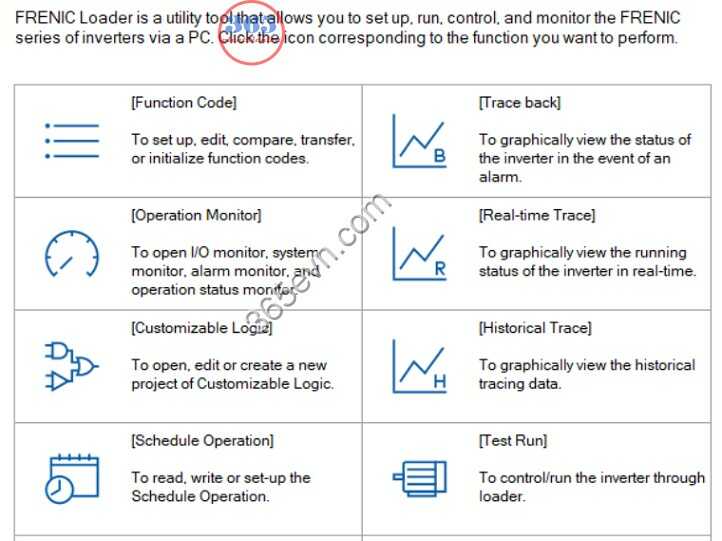
Some other functions, such as Customizable logic, Schedule operation; Real-time trace; Historical trace; Traceback; Communication setting you can read more on the “Frenic Loader Instruction manual” in the download file.
The functions for each Fuji Frenic series inverter (Mini/Eco/ACE/Mega/HVAC…) are different.
You can download the latest version at the end of the post.
Connect Fuji Frenic VFD to Loader 4 On PC Through RS485
Make the communication cable from the Frenic inverter to the PC
All hardware we need to make the communication cable from VFD to PC is:
- An RJ45 connector and cable
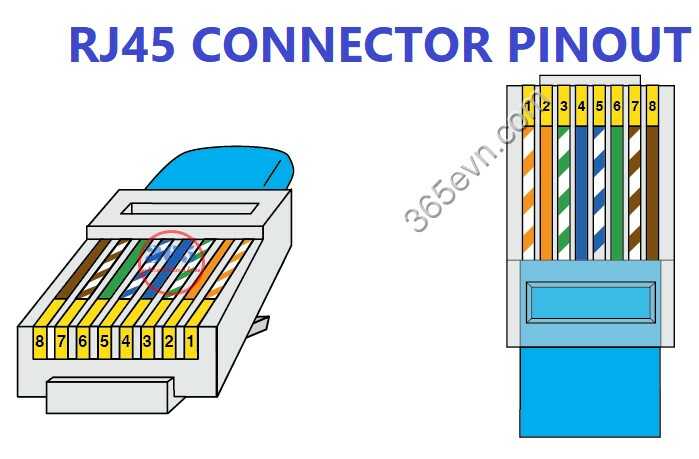
- Then make the cable to connect the Frenic VFD and PC through RS485, following the diagram below

Setting the communication parameter on Frenic VFD
Connect your inverter to the power supply, turn it on and set the communication parameters (y codes – Link function) as below
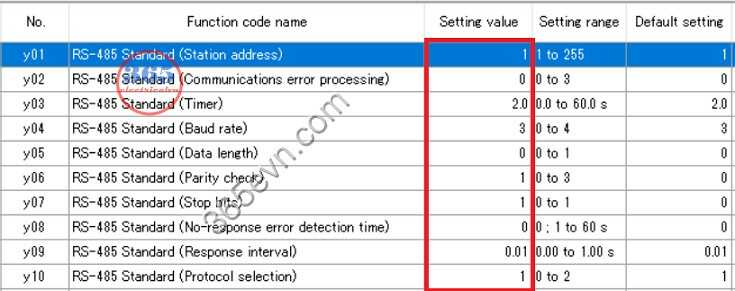
Connect Fuji Frenic Inverter to PC through RS485 cable
- Use the above cable to connect the VFD to the PC. Open Frenic Loader 4 software.
- Click the “Communication settings” icon -> “Communication Setting Wizard” and follow the guide.
- VFD connected to PC. You can use all the functions of the software.
- You can refer to the video below for more details.
- In the next post, we will guide you to control the Fuji VFD via PLC or HMI (Ex: S7-1200 PLC, Delta HMI…)
Guide video connect Fuji Frenic Inverter to PC through RS485 use Frenic Loader 4
If you can not watch the video above, please check another link in my Video Area (V0025) or give feedback to me via WhatsApp, Email, or Message. Thank you!
Download Link
- Fuji Frenic loader 4 & Instruction manual: Link
- All guide videos about PLC HMI, VFD and Servo programming by 365evn: Link
- New version update for Windows 11: Frenic Loader 4 Download Free – Latest Version
Summary
Frenic Loader 4 software for the Fuji Frenic VFD series is a helpful tool for configuring and monitoring Frenic inverter series. We can make a connection to a PC easily and simply at a low price for the communication cable.
If you have any questions, please comment below.
See you in the next post!
– 365evn Automation Training –
If you find this content valuable, please rate it (click the button above), share it with your friends or invite me for a coffee by clicking the button below.












