Monitor And Control HMI Delta DOP 100 On The PC Use VNC Viewer

How to monitor and control HMI from the PC, laptop or smartphone? In this post, 365electrical will show you how to monitor and control HMI Delta DOP 100 from the laptop using VNC Viewer.
Monitor and Control HMI Using VNC Viewer – What’s You Need?
- With VNC Viewer you can mirror an HMI to a PC, laptop or smartphone and control the HMI from the same device. VNC Viewer is helpful when you testing, commissioning, and monitoring your application with only one device. For example, you can test the PLC program and see the changes on HMI from the laptop.
To monitor and control the HMI from the laptop using VNC Viewer we used:
- Software:
- WPLSoft v2.5 is programming software for Delta PLC for Multi-PLC Series (For testing program).
- Delta DOPSoft V4.00 is programming software for Delta DOP-100 HMI.
- VNC Viewer software for Windows.
- Hardware: Delta PLC model DVP16ES2 (For testing program), HMI DOP 100 Series with VNC function supported, mode: DOP-107EV.
- The DVP PLC and Dop 100 HMI communication via RS485 Type and DOP-100 HMI connect to the laptop by Ethernet cable.
If you are a newbie, please refer to the previous posts on 365EVN for how to download the PLC, and HMI Program or make the communication PLC and HMI.
Could be helpful for you:
- Download PLC Program Using USB Through HMI Delta DOP-100
- SELECT AN ENCODER FOR THE APPLICATION – PART 1
- Update Firmware PLC Siemens S7-1200. Upgrade and Downgrade PLC FW
Monitor and control HMI Delta On The PC Using VNC Viewer
On DOPSoft V4.00
- Open the software, add the device and program your project.
- Enable the VNC function by clicking “Option” -> “Configuration” -> “Network Settings” -> “Remote Desktop and Data Collection” -> VNC Enable. Note the password and Port information.
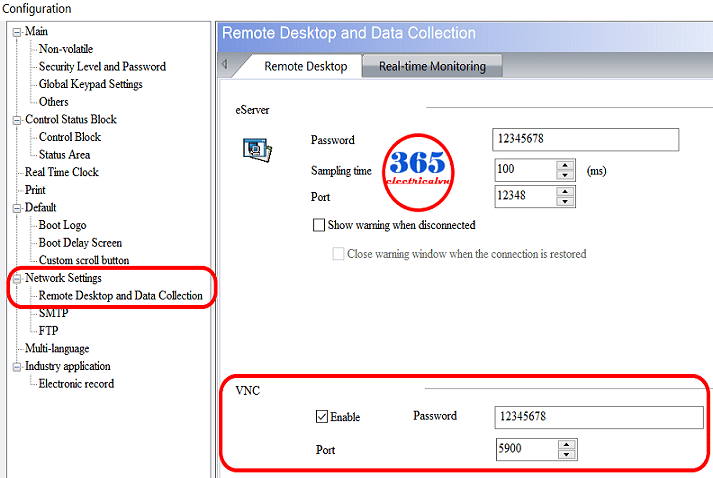 Download the program to HMI via Ethernet port, and note the IP Address of the HMI.
Download the program to HMI via Ethernet port, and note the IP Address of the HMI.
On Windows OS
- Download VNC Viewer software for Windows, you can download it from the home page or at the end of the post.
- Install, and create an account (option).
- Open the VNC Viewer, enter the DOP 100 IP address, password and connect to HMI.
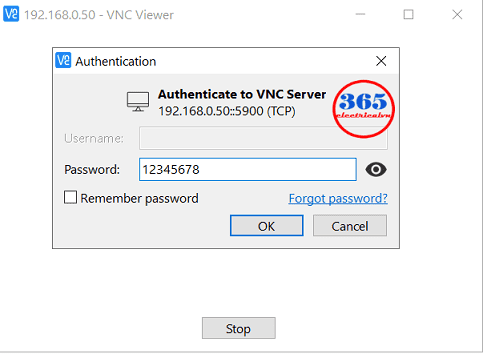 Now, you can monitor and control HMI Delta from the laptop
Now, you can monitor and control HMI Delta from the laptop
Guide Video To Mirror, Control Delta DOP 100 On The PC Using VNC Viewer
If you can not watch the video above, please check another link in my Video Area (V0022) or give feedback to me via WhatsApp, Email, or Message. Thank you!
Software Download Link
- VNC Viewer For Windows: Link or From the Home page
- HMI & PLC Program: Link
- All guide videos about PLC HMI, VFD and Servo programming by 365evn: Link
- If you have any questions about: “Monitor And Control HMI Delta DOP 100 On The PC Use VNC Viewer” please comment below.
– 365evn Automation Training –
If you find this content valuable, please rate it (click the button above), share it with your friends or invite me for a coffee by clicking the button below.












