WinCC Flexible Smart V4 SP2 Download Free – Supported Windows 11
WinCC Flexible Smart V4 SP2 is an Automation Software from Siemens. You can download Smart Line HMI software V4 SP2 free on 365evn.

WinCC Flexible Smart V4 SP2 is a new version of Smart Line HMI Software. It is an Automation Software from Siemens for SMART HMI – a series designed for the Chinese market. However, it is used in many machines worldwide. Now, you can download WinCC Flexible V4 SP2 for free on 365evn.
WinCC Flexible Smart V4 SP2 – What’s new?
The new version is powerful and fully compatible with the previous version (Simatic HMI SMART LINE V3 version). Hereby, the latest features of WinCC Flexible Smart V4 SP2:
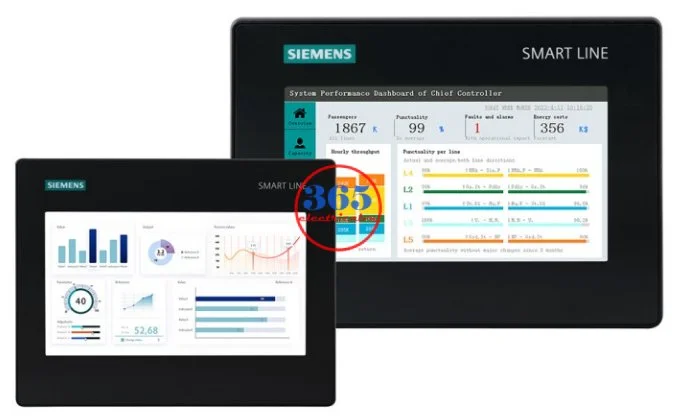
- Included all the features of the previous version. Refer to WinCC Flexible SMART V4 SP1
- And added SQL database
V4 SP2 supports SQL database archiving, and the maximum number of records stored in the SQL database is 2 million.
- User device authorization management
With WinCC Flexible SMART V4 SP2, you can create customers’ device authorizations using flexible authorization methods: authorization by date, dynamic authorization, and permanent authorization.
System Requirement
To install and use V4 SP2 of Smart Line HMI Software, you need:

- Operating system: Windows XP/ 7/ 8/ 10 or Windows 11 (32 or 64-bit)
- CPU, Memory (RAM): Follows operating system recommendations
- Hard disk: 2 GB or more
- Display: 1024 × 768 or higher
- Interface: USB, RS-485
WinCC Flexible Smart v4 SP2 Download – Information
- File name: 365evn_WinCC_Flexible_SMART_V4_SP2
- File type: ISO
- File size: 989 MB
- Version: V4.0 SP2
- Latest Version: V5.0
- Language: Chinese (Default)/ English (Patch)
- Link: Fast speed
- Source: Siemens Automation Software

How To Install Smart Line HMI Software v4 SP2
- First, download the install source (below link).
- Refer to the previous post – WinCC Flexible Smart v3 SP2 on 365evn. All guides are the same.
- Refer to the video – Install WinCC Flexible Smart V3 SP2 with update 1 on Windows 10 x64 bits (Can be used for WinCC Flexible Smart v4)
If you can not watch the video above, please check another link in my Video Area (V0005) or give me feedback via WhatsApp, Email, or Message. Thank you!
SMART LINE HMI V4 Manual – Operating Instructions
Below, you can download the Smart line hmi manual V4 for Smart 700 IE v4 HMI and Smart 1000 IE v4 HMI.
- Siemens HMI Smart line Manual V4 Link
Download WinCC Flexible Smart v4 SP2 – Link
- WinCC Flexible Smart v4.0 SP2 Download
- Older version – WinCC Flexible Smart v4 and V4 SP1
- Older version – WinCC Flexible Smart v3 SP2 Download
- Newer Version: WinCC Flexible Smart v5.0
Update – WinCC Flexible Smart English version
- WinCC Flexible Smart English v4 SP1 is available to download. Download the English version of Smart line HMI software V4.0 SP1 on 365evn: Link
- WinCC Flexible SMART V4 SP2 English version is ready to use. If you need it, please contact us.
If you find this content valuable, please rate it (click the button above), share it with your friends or invite me for a coffee by clicking the button below.










