TIA Portal V20 Download Free – Fast Link – Newest Version 2024
TIA Portal V20 was released in December 2024. It certainly has a wide variety of new functions and features. And, TIA Portal V20 Download Free on 365evn.

TIA Portal V20 was released in December 2024. It certainly has a wide variety of new functions and features. This is a big update for Siemens Automation Software. And, TIA Portal V20 Download Free on 365evn.
What’s New In TIA Portal V20?

Refer to the previous post on 365evn for more information: TIA v20 Technical Slides
TIA Portal V20 System requirements

The recommended hardware and software to download and install TIA Portal V20 are listed in the table below.
- STEP 7 in TIA V20 can be installed on a PC in parallel with other versions from STEP 7 V13 SP2 to V19, STEP 7 V5.6 or higher.
- TIA Portal project version V13 SP1 can be directly upgraded to the V20 project.
- TIA Portal project versions V13 SP1 to V19 are upgraded to the project version V20 with TIA Portal V20. If you need to edit a TIA Portal project version V13 SP1 to V19.

TIA Portal V20 Download Information
- File type: Two ISO files (DVD 1 and DVD 2)
- TIA V20 DVD 1 included STEP 7 Basic / Professional, STEP 7 Safety Basic / Advanced and WinCC Basic / Comfort / Advanced / Professional /Unified
- TIA V20 DVD 2 included Hardware Support Packages, Open Source Software, Tools
- File size: DVD 1: 7.97 GB and DVD 2: 4.04 GB
- Version: V20 (Dec 2024)
- Newer Version: TIA Portal V20 Update 1
- Link: Fast speed
- Source: Siemens Automation Software

How To Install TIA V20
- Download the installation source of the TIA Portal V20 (below link).
- Read the “Step7 WinCC V20 Installation note” file before installing.
- Mount the ISO file to the drive on your PC
- Follow the guide to install the software.
- Enjoy the TIA 20 new functions and features.
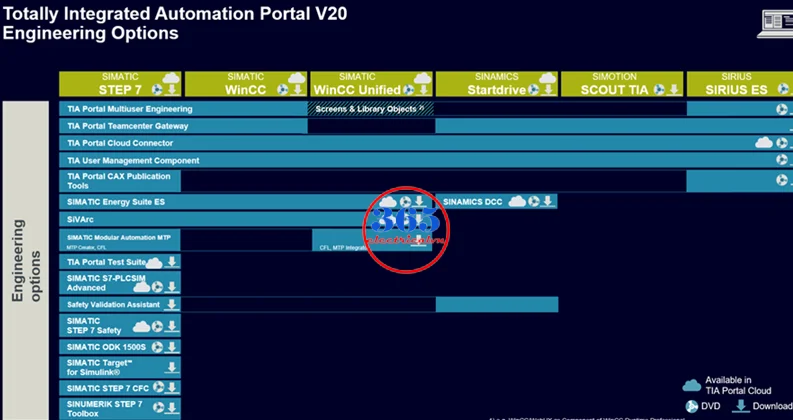
You can refer to the post on 365evn to do that. We guided in detail.
TIA Portal v20 Download Link
- TIA Portal V20 DVD1 Download
- TIA Portal V20 DVD2 Download
- TIA Portal V20 Update 1 Download
- SIM EKB Install v.202311.24 (Password to extract file: 365evn): Link
- Newest: SIM EKB Install v.202412.08 for TIA v20 (Password to extract file: 365evn): Link
- Older version – TIA Portal v16, v17, V18, V19, v15.1…: Link
Other TIA V20 Products
If you find this content valuable, please rate it (click the button above), share it with your friends or invite me for a coffee by clicking the button below.












