TIA Portal V17 Update Download Free – All Upd Version
In this post, I share the TIA Portal v17 Update Download all versions link. TIA portal v17 update 6 incl update 5, upd4, upd3, upd2, upd1...

365evn shares the free link to download the TIA Portal V17 update in this post. Update 6 for the “Totally Integrated Automation v17” was released on April 2023, brings some improvements, and fixes the crash from user feedback. Certainly, downloading TIA Portal v17 Upd6 on my blog is free.
Information about TIA Portal v17 Update 6
- Firstly, this update is valid for the following products:
- STEP 7 Basic and Professional V17 incl. Safety
- WinCC Basic/ Comfort/ Advanced/ Professional and WinCC Unified V17
- TIA Portal Openness V17
- Secondly, update 6 is cumulative and contains all previous updates: TIA Portal v17 update 5, upd4, upd 3, upd2 and upd1
- Thirdly, the latest security updates are always included in the latest update. However, older updates are not updated in this regard.
- You can only be installed if one of the products mentioned above is already installed.
- After you install the update for WinCC, install the appropriate update for the Simatic HMI operator panels (HMI panel image).
- After each installation of STEP 7 V17 or WinCC V17, the latest update needs to be installed.

What’s New On
TIA Portal 17 Update 6
- When you use the SENDDP/RCVDP command in Step 7, the safety program cannot be loaded onto the CPU in RUN in connection with Fast Commissioning mode. This behavior has been corrected. And more, the collective signature of your safety program remains unchanged
- If objects are grouped into faceplates, the group gets its own interface. Therefore, any existing interfaces of the individual objects are lost.
TIA 17 Upd5
- In TIA Step 7: From V17 onwards, multiuser will be supported in Openness. Therefore, it is also possible to display Add-Ins in a local session of a multiuser project. To do so, insert the “DisplayInMultiuser” element into the configuration file.
- In WinCC Unified: The simulation of projects containing faceplates with tags has been stabilized.
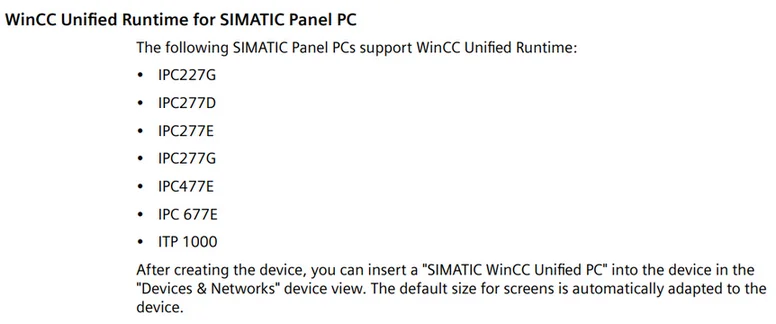
TIA Portal V17 update 4, Upd3, Upd2, Upd1
- On the S7-1200/1500 program, if you monitor a program, it can significantly increase the cycle time of the CPU, depending on each case on the number of variables to be monitored and the number of loops used. However, when monitoring is switched on, a dialog box warns of the possible increase in the cycle time. Of course, in this dialog box, you can continue or abort the monitoring.
- With the TIA Portal v17 update for WinCC: The background color property can also be set correctly for the following objects using VB script: Line, polyline, circular arc, ellipse arc, and connector.
- And, in WinCC Unified v17: When exporting alarms, alarms with a multiline alarm text are also exported correctly. Further, the multiline alarm text is exported as single-line text.
Finally, you can read all the information about the “TIA Portal V17 Update” (Upd1 to Upd6) in the “Read me” file below. Moreover, you can download the latest version of the software TIA Portal v18 or older version (V15.1, V16) at the link also.
Link Download

- Firstly, TIA Portal 17 Update 6 – Read me file PDF
- Secondly, Update 6 (incl Upd1 to Upd5) for TIA Portal V17 Download
- Thirdly, the TIA v17 full download in the previous post
- Finally, all downloads: TIA, S7 PLCSIM, S7 PLCSIM Advance… Link
Update
TIA Portal V17 Update 7 and TIA Portal V17 Update 8 are available to download
-365evn-
If you find this content valuable, please rate it (click the button above), share it with your friends or invite me for a coffee by clicking the button below.










