S7 PLCSIM V19 Update 1 Download Fast Speed – Windows 11
S7 PLCSIM V19 Update 1 is the latest update with some improvements and enhanced overall performance. Download S7-PLCSIM V19 Upd1 free

S7 PLCSIM V19 Update 1 is the latest update of PLCSIM V19 with some improvements and enhanced overall performance. Download S7-PLCSIM V19 Upd1 free on 365evn automation.
S7 PLCSIM V19 Update 1 Information
Improvements in S7-PLCSIM V19 Update 1
S7 PLCSIM V19 Upd 1 offers the following improvements:

- Added ability to import a SIM table file.
- Corrected input tag value behaviour on SIM tables.
- Enhanced overall performance.
Operating system support
S7-PLCSIM V19 Upd1 supports the same operating systems, virtualization, antivirus, and hard disk encryption technology as the corresponding TIA Portal V19 version. Please read the previous post on 365evn automation for more information
Known issues
- Restrictions with NTP (Time synchronization)
You cannot download to a simulated PLC instance if time synchronization via NTP is enabled in the CPU’s device configuration. If it is enabled, disable it to download to the simulated PLC instance.
- Long downloads or timeouts when downloading STEP 7 projects with large arrays
Each array element is a tag for arrays in the STEP 7 project that are visible in HMI engineering. A single entry could have tens of thousands of tags. You might experience long download times or timeouts when downloading a project with large arrays to S7 PLCSIM V19 Update 1.
S7-PLCSIM V19 Update 1 Download
To install and use the S7-PLCSIM V19 Upd1, you need to install S7-PLCSIM v19 first. Therefore, please download and install it from the previous post
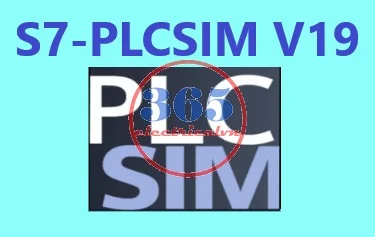
Then download S7 PLCSIM V19 Update 1 from the link below
- Source: Siemens Automation Software
- File name: 365evn.com_S7-PLCSIM_v19_Upd1.ISO
- Software Type: Update 1 for PLC Simulation Software (S7-PLCSIM v19)
- File type: ISO
- File Size: 1.37 GB
- File Version: v19.1 – Latest Update Version
- Windows Supported: Windows 10; Windows 11
- Languages: English/ German/ French/ Italian/ Spanish/ Chinese/ Korean/ Japanese
- Link download fast speed – S7-PLCSIM V19_Update 1
- S7 PLCSIM V19 Operating Manual Download
- Similar Software – S7 PLCSIM Advanced V6
- Newer Version (with TIA Portal V20): S7 PLCSIM V20
If you find this content valuable, please rate it (click the button above), share it with your friends or invite me for a coffee by clicking the button below.












