Simatic S7 PLCSIM Advanced V6.0 and S7-PLCSIM V19 Download
Simatic S7 PLCSIM V19 and S7 PLCSIM Advanced V6.0 were released with TIA Portal V19 with more new functions. Download all on 365evn.

As you know, the Simatic S7 PLCSIM V19 and S7 PLCSIM Advanced V6.0 were released with TIA Portal V19 with more new functions. Now, download Automation Simulation software: PLCSIM V19 and PLCSIM Advanced V6.0 to the latest version supported Windows 10, 11 on 365evn.
Simatic S7 PLCSIM V19 – New Functions
With SIMATIC S7-PLCSIM V19, the virtual controllers for simulating Siemens S7-1200/1500-based controllers can be created and used for extensive simulation of functions. Of course, the new functions are available with S7 PLCSIM V19:
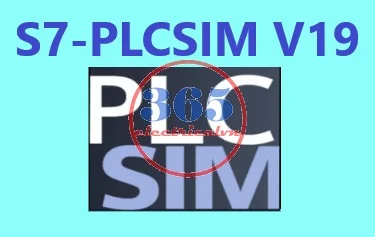
- Firstly, a new design of the UI (user interface) for S7-PLCSIM Standard, which also allows S7-PLCSIM Advanced functions to be used.
- Secondly, improved workspace concept
- Third, the TCP/IP multi-adapter mode of the S7-PLCSIM Advanced supports graphical.
- Simulation of the STEP 7 program is now also possible for Software Controllers as of version V30.0
- The most recent firmware versions in PLC S7-1200 and S7-1500 are supported.
- More further, supported all new PLC article numbers for TIA portal V19/ FW V3.1, including RAIL and SIPLUS variants.
Simatic S7 PLCSIM Advanced V6.0 – New Functions
The following functions are newly available with SIMATIC S7 PLC-SIM Advanced V6.0:
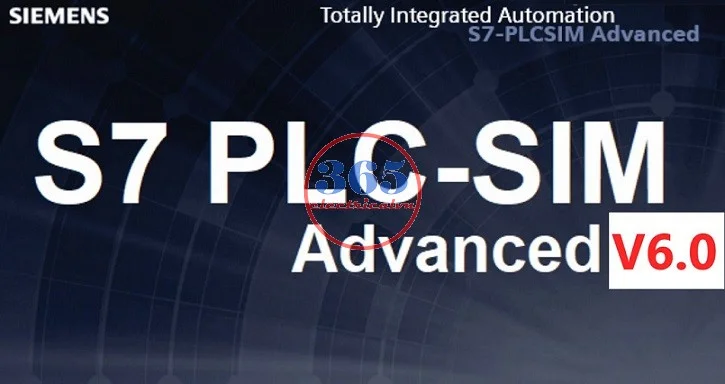
- Simulation of the software / open controller (SWC).
- Version SWC V30.0 with TIA V18 is possible
- Including SWC V30.1 in TIA Portal V19
- Including the existing ODK functionality since V3.0
- All new PLC models for TIA V19 / FW V3.1 are supported (including RAIL and SIPLUS variants).
- In S7 PLCSIM Advanced v6.0, the TIA Portal projects from versions V14 to V19 as well as CPU firmware versions V1.8 – V3.1 are now supported.
- Improved applicability of network configuration to API
- With SIMATIC S7 PLC-SIM and S7-PLCSIM Advanced, virtual controllers can be created to simulate S7-1500-based controllers and used for extensive functional simulation.
Difference Between PLCSIM and PLCSIM Advanced
You can see the difference between Simatic PLCSIM and PLCSIM Advanced below. It is for V4.0 and V17, however, the higher version is the same.
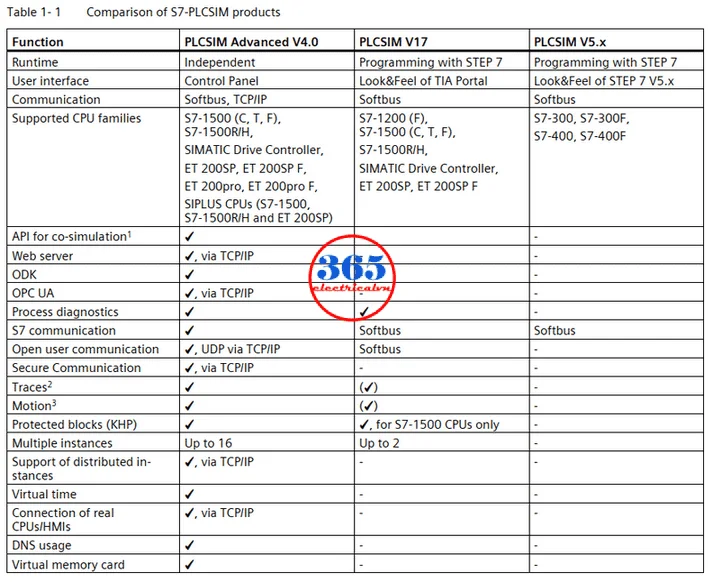
Download S7 PLCSIM Advanced V6.0 and PLCSIM V19
File information
- File name: 365evn.com_S7-PLCSIM_V19
- File type: ISO
- File size: 1.35 GB (two software in a file)
- Version: V19 (S7 PLCSIM) & V6.0 (S7 PLCSIM Advanced)
- New Update: S7-PLCSIM V19 Update 1 Download
- Newer Version with TIA Portal V20
- S7 PLCSIM V20
- S7 PLCSIM Advanced V7.0
- Source: Siemens Automation Software
Simatic S7-PLCSIM 19 and S7-PLCSIM Advanced 6.0 Download – Video content
If you can not watch the video above, please check another link in my Video Area (V0185) or give feedback to me via WhatsApp, Email, or Message. Thank you!
How to Install
- Firstly, check that your device meets the hardware and software system requirements (Same TIA Portal V19).
- Then, download the install source (link below).
- Then, mount the ISO file to the drive and run the “Start.exe” file.
- And, follow the guide to install S7-PLCSIM V19 or S7-PLCSIM Advance V6.0

Link download Simatic S7 PLCSIM V19 and PLCSIM Advanced V6
If you find this content valuable, please rate it (click the button above), share it with your friends or invite me for a coffee by clicking the button below.












