Siemens Logo Soft Comfort V8.4 Full Download – Supported Windows 11
The newest version – Logo Soft Comfort V8.4.0 is available to download on 365evn for Logo products - a Micro PLC made by Siemens.

Hello friends. As you know, the LOGO SOFT COMFORT is Automation Software from Siemens for LOGO! products. The newest version – Logo Soft Comfort V8.4.0 is available to download on 365evn.
Logo Soft Comfort V8.4 – What’s new?
The Siemens LOGO! is a universal logic module (Micro PLC) made by Siemens, it can be used in small and medium applications. More further, the Logo V8 series supports an Ethernet port, that helps you use it easily and flexibly for your application. And, Siemens Logo Soft Comfort V8.4.0 brings some new features as below:

- First, the new device type is in the network project mode, and the new hardware type is in diagram mode: LOGO! 8.4 device.
- Second, the new Cloud services are supported: Azure, Alibaba, and general MQTT broker.
- Third, the AWS IoT service improvements:
- Logo Soft Comfort 8.4 supports using AWS Temporary Credential Account to connect BM with AWS Cloud.
- And supports assigning billing groups to IoT things to categorize and track cloud service costs.
- Batch download function:
- Supports downloading the same circuit diagram to a batch of connected LOGO! BMs in diagram mode.
- Siemens LOGO! Soft V8.4 also supports downloading more than one circuit diagram to a batch of connected LOGO! BMs at the same time in network project mode.
- Sending emails: After configured in LSC, LOGO! 8.4 can send customized-content emails to configured recipients at trigger events.
- Update Cloud: LOGO! Soft Comfort supports updating the Cloud version when needed.
- Scanning BM: LOGO! Soft Comfort 8.4.0 is strengthened on scanning BM with a shorter time and higher accuracy.
You can find more new features on Siemens Logo software v8.4 in the help file.
Siemens Logo Software V8.4 Upgrade products
The LOGO! Soft Comfort V8.4.0 Upgrade includes:

- Siemens LOGO! Soft Comfort Upgrade to V8.4: Supported OS Windows 11 and MacOS 12.1 Monterey
- Logo Web Editor V1.2
- Access Tool
- Integrity Test Tool: For checking the integrity of the installed LOGO! Soft Comfort V8.4 and Web Editor V1.2
- SGLAN Connector Software
How to install Siemens Logo Soft Comfort V8.4.0
The file you download below is the upgrade file only, you need the Logo V8.0 soft to install LSC V8.4.0. Follow the guide to install it:
- Download the install source (V8.0 & V8.4) for your operating system: Windows, Mac OS, or Linux.
- Then, mount the file to the drive
- Then, run the setup file
- And, follow the guide to install Logo Software V8.4
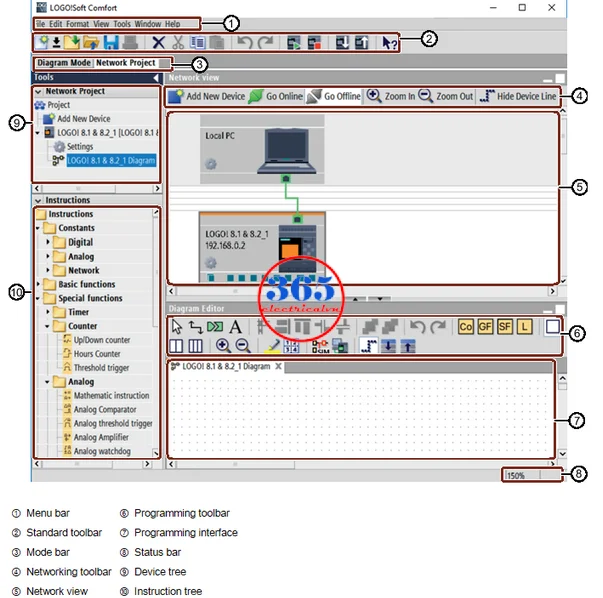
You can refer to the video below, I installed the Logo Comfort V8.4 on Windows 11 x64
If you can not watch the video above, please check another link in my Video Area (V0202) or give feedback to me via WhatsApp, Email, or Message. Thank you!
Download Siemens Logo Soft V8.4.0
File information

- File name: 365evn.com_Logo_Soft_V8.4
- File type: ISO
- File size: 2.45 GB (For Windows 32 & 64-bit)
- Version: V8.4.0
- Source: Siemens Automation Software
If you can not watch the video above, please check another link in my Video Area (V0014) or give feedback to me via WhatsApp, Email, or Message. Thank you!
Link download logo Soft Comfort V8.4

- Logo software V8.0 Download
- Siemens Logo Soft Comfort 8.4.0 Download (Windows 32-bit and 64-bit)
- Siemens Logo software 8.4 Download (MacOSX and Linux )
- Download Logo System manual V8.4
- Logo Web Editor V1.2, Access Tool, Integrity Test Tool, and SGLAN Connector Software Link
If you find this content valuable, please rate it (click the button above), share it with your friends or invite me for a coffee by clicking the button below.












