Automation License Manager V6.2 SP4 Download Free – Windows 10 / 11
Automation License Manager V6.2 SP4 is the latest version for managing, transferring, checking and repairing license keys of Siemens software
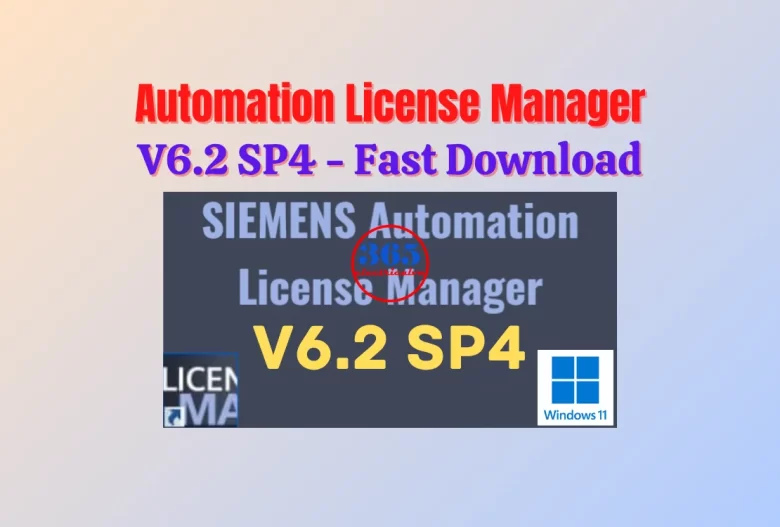
Automation License Manager V6.2 SP4 is the latest version of the tool for managing the licenses of Siemens Automation software. It supports Windows 10 / 11. Download Free ALM V6.2 SP4 on 365evn.
Automation License Manager V6.2 SP4 Information
The Siemens Automation License Manager V6.2 SP4 (ALM) is the standard software for managing, transferring, checking and repairing license keys. You can upgrade the ALM software on your PC to the latest version, which might help you fix some issues with the Simatic products. It is simple and easy. Example:

- “Automation license manager has not been started” or “Automation license manager service is not started, please start the service“
- “The licensing of STEP 7 Professional could not be completely finished because an internal error occurred in the Automation License Manager”
On Automation License Manager V6.2 SP4, the users can now license SINAMICS Drive licenses via ALM in combination with the Web License Manager (WLM). This function is supported for the G220, S210 New and S200 series and allows the assignment of licenses to the SD Memory Card.
New version V6.2 SP4 of the Automation License Manager includes some user interface adjustments of the reporting module and the function extension to include all license types in the license report. In addition, the compatibility issue with MS Windows 11 Update KB5058411 has been resolved.
How To Install Automation License Manager V6.2 SP4
Before installing ALM 6.2 SP4, please check your Windows version. The latest version of the Automation License Manager supports the Windows Version:
- 32-bit operating systems:
- MS Windows 10
- and 64-bit operating systems:
- Windows 10
- Windows 10 Enterprise 2015 LTSB / Enterprise 2019 LTSC
- MS Windows 11 Home 21H2 / Windows 11 Pro 21H2 / Windows 11 Enterprise 21H2
- Windows Server 2008 R2 / Windows Server 2012
- MS Windows Server 2016 Standard Edition / Windows Server 2016 Datacenter Edition
- Microsoft Windows Server 2019 Standard Edition
- Microsoft Windows Server 2022 Standard Edition / MS Windows Server 2022 Datacenter Edition
Steps to install Automation License Manager 6.2 SP4
- Firstly, download the software installation source at the link below
- Close all programs before starting the setup.
- Unzip the installation files.
- Then go to the directory with the unzipped files and start the file “Setup.exe” there.
- Finally, follow the instructions in the installation program.
When you install the software (or another Siemens software), if you meet the error “Please reboot before installing any more programs” or “Please restart Windows Before Installing New Programs“, refer to the post below to solve it
Automation License Manager 6.2 SP4 Download
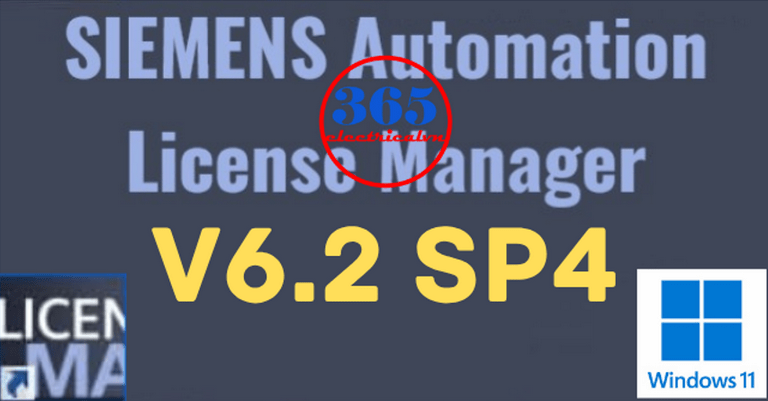
- Source: Siemens Automation Software
- File name: 365evn.com_ALM_V6.2_SP4.ZIP
- Software Type: The tool for managing the licenses of SIMATIC software.
- File type: ZIP
- File Size: 299 MB
- File Version: v6.2 SP4 – Latest Version
- Older version: Automation License Manager V6.2 SP3
- Windows Supported: Windows 10; Windows 11
- Languages: English/ German/ French/ Italian/ Spanish/ Chinese/ Korean/ Japanese
- Link download fast speed – Automation License Manager v6.2 SP4
If you find this content valuable, please rate it (click the button above), share it with your friends or invite me for a coffee by clicking the button below.












