PANATERM Software V6.0 Download – Panasonic Servo Software All Series
PANATERM Software ver.6 is the latest version of Panasonic Servo Software - a free Automation Software, it supports Windows 10, Windows 11

PANATERM Software ver.6 is the latest version of Panasonic servo software – an Automation Software for configuring all Panasonic MINAS servo drives, it supports Windows 10 and Windows 11. And, download Panasonic Panaterm 6.0 on 365evn is free.
PANATERM Software V6.0 Features
The PANATERM 6.0 download is the latest version with many added features. Therefore, it helps the users set parameters for drives, monitor control conditions, and analyze mechanical operation data on the personal computer (PC). For ease, it can be connected to the MINAS Servo Family through the USB interface.
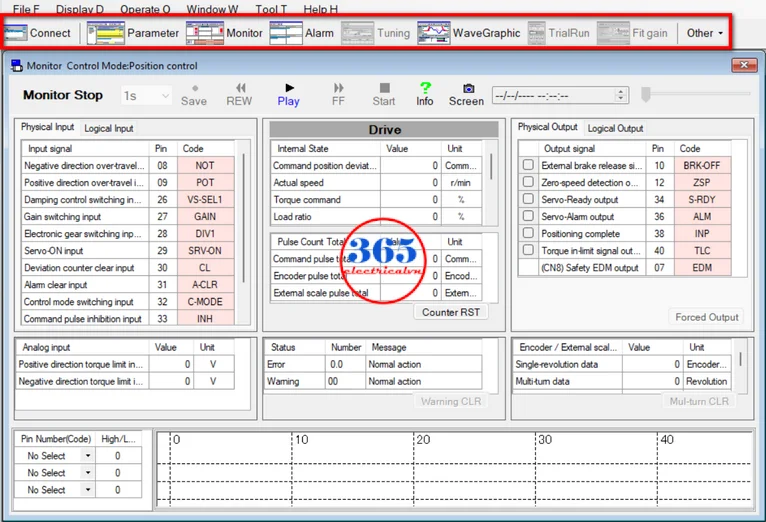
- Set up wizard function
This function supports fundamental settings in each control mode step by step, including the reading of the default setting. Therefore, in the Online conditions, Input data related to each step can be monitored in real-time.
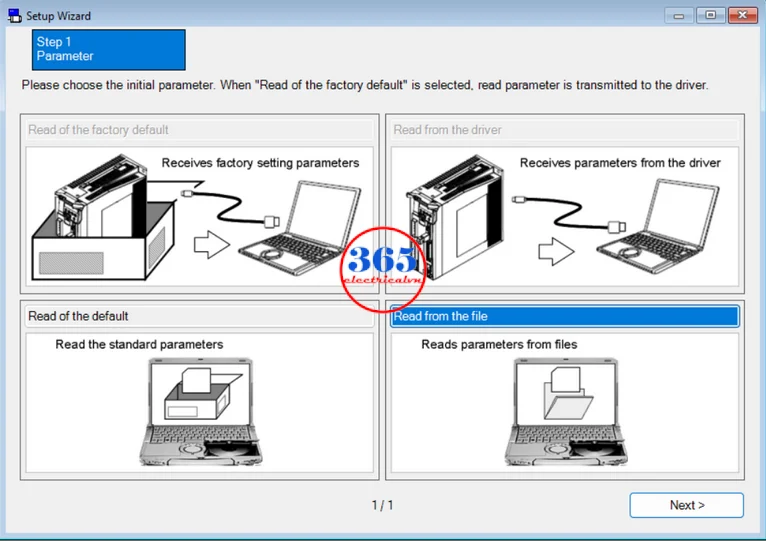
- Monitoring function
With Panasonic PANATERM v6, the parameters and status of the MINAS Servo can be monitored, e.g. operation mode, speed, torque, error, and warning. Furthermore, an overview of command and feedback pulses, load ratio, regenerative resistive load ratio, and many more are also shown on the software.

- Trial Run on Panasonic Servo Software
PANATERM 6.0 software supports positioning with the Z-phase search and software limit.
- Other functions
- Fit the gain function for setting Two-degree-of-freedom control.
- Encoder temperature monitor
- Frequency characteristics measurement function
- Service Life Prediction
- …
Panasonic Panaterm 6.0 System Requirements
Before downloading and installing Panaterm Software ver.6, make sure that the computer on which you intend to run the software meets the minimum specifications listed below.
- Operating system: Windows 10 (32bit/64bit), Windows 11 (64bit)
- CPU, Memory (RAM): Follows operating system recommendations
- Hard disk: 512 MB or more
- Display: 1024 × 768 or higher
- Software requirements: Microsoft .NET Framework
- Interface: USB, RS-232C, RS-485
Download PANATERM Software V6
We have two versions of Panasonic Servo software:

- PANATERM v6 for MINAS A6 / A5 Family only
- PANATERM V6 Multi for MINAS A6 Multi / A6N P-Frame, Q-Frame (Dual axis servo driver).
File information
- File name: 365evn.com_Panaterm_v6 and 365evn.com_Panaterm_v6_Multi
- File type: ZIP
- File size: 188.8 MB and 63.8 MB
- Version: Ver.6.0.10.0 and Ver.6.2.2.0
- Newer version: PANATERM Ver.7 for MINAS A7 Family
- Source: Panasonic Automation Software
Panasonic MINAS Servo Software V6 Download – Video content
If you can not watch the video above, please check another link in my Video Area (SV0031) or give feedback to me via WhatsApp, Email, or Message. Thank you!
PANATERM v6 Communication Servo Minas A5-A6 on Windows 11
If you can not watch the video above, please check another link in my Video Area (SV0032) or give feedback to me via WhatsApp, Email, or Message. Thank you!
Link download Panasonic Servo Software All Series
- Panasonic Servo Software v6 Download
- Panasonic Servo Software ver.6 Multi Download
- If you have an old series: Minas A/ A3/ A4/ B/ E/ S Series please use Panaterm V3.7
- PANATERM Ver.7 for MINAS A7 Family
If you find this content valuable, please rate it (click the button above), share it with your friends or invite me for a coffee by clicking the button below.












