Fix Error “Download has failed due to missing panel image” On WinCC – TIA v19
Fix error "Adaptation of target device failed. Download has failed due to missing panel image" on WinCC - TIA Portal V19 or TIA v16, v17, v18...

Hello Friends. In this post, I guide you to fix the error “Adaptation of target device failed. Download has failed due to missing panel image” when you download Simatic HMI program on WinCC – TIA Portal V19.
Error “Download has failed due to missing panel image” On WinCC – TIA V19
As I know, from TIA Portal V16 the Simatic panel image is not included when you install WinCC Basic/Comfort/Advanced/Professional/Unified, you need to install them separately (Older versions did install the panel images automatically). Therefore, when you download the Simatic HMI program on WinCC – TIA v19 (or another version) you might see an error “Adaptation of target device failed. Download has failed due to missing panel image. Please install the missing panel image. Refer to documentation.” And the result is loading aborted, you can not download the HMI program to Siemens Simatic HMI.

How to fix “Adaptation of target device failed…” on WinCC – TIA 19
The way to fix it is to install the Simatic panel image for WinCC Basic/Advanced/Professional/Unified. Follow the steps below to fix it:
- Firstly, download the WinCC Legacy Panel Image – TIA Portal 19
- Secondly, mount the file to the drive and run the setup file

- Waiting for the process to complete
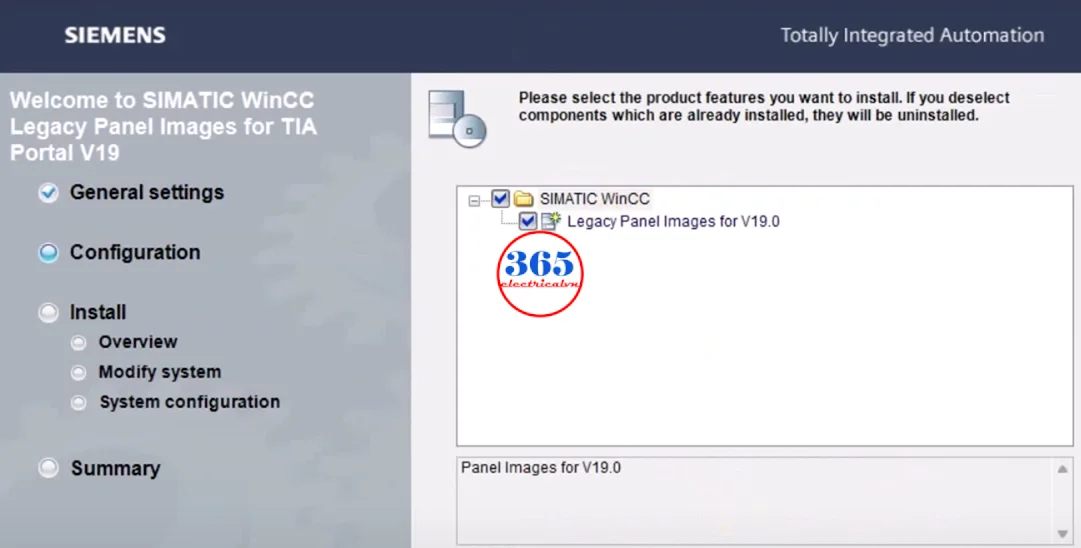
- Then, restart the PC and try to download the Simatic HMI program again.
- Enjoy.
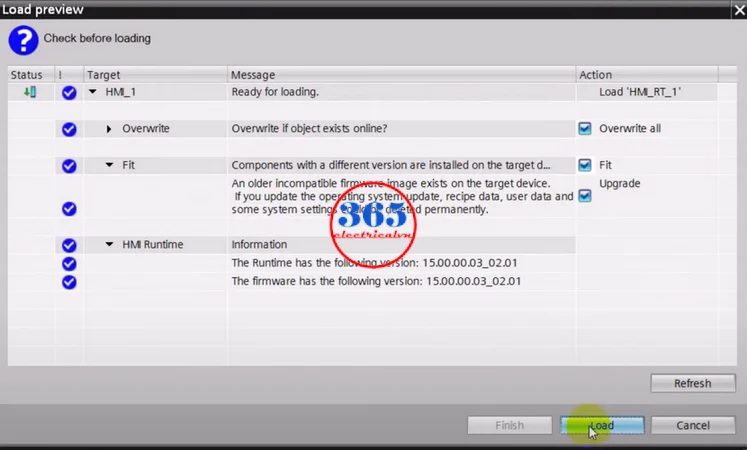
If you see the error on another WinCC – TIA Portal (V16, V17, V18), the way to fix it is the same.
Fix Error “Download has failed due to missing panel image” On WinCC – Video guide
If you can not watch the video above, please check another link in my Video Area (V0134) or give feedback to me via WhatsApp, Email, or Message. Thank you!
Information WinCC Legacy Panel Image – TIA 19 Download
- File name: 365evn_WinCC_Panel_Image_TIA_v19
- File type: ISO
- File size: 5.19 GB
- Version: V19 (Latest version)
- Apply for – WinCC Basic/Comfort/Advanced/Professional/Unified V19
- Link: Fast speed
- Source: Siemens Automation Software

Link download WinCC Legacy Panel Image – TIA Portal
- WinCC Panel Image – TIA 19 Download
Update
If you encounter the error on WinCC – TIA Portal V20, please refer to the next post on 365evn automation. We guided in detail.
Easy To Fix “Adaptation of target device failed…missing panel image” On WinCC – TIA V20
– 365evn Automation Training –
If you find this content valuable, please rate it (click the button above), share it with your friends or invite me for a coffee by clicking the button below.












